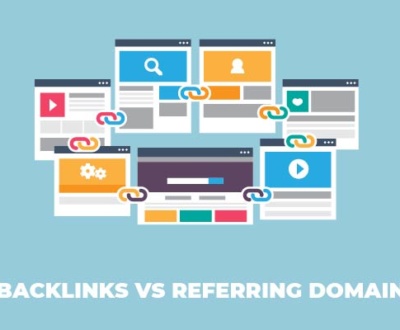The Ultimate Ecommerce SEO Audit Checklist
- November 16, 2021
- Ecommerce SEO, Website Auditing
Are you struggling to find more traffic to your ecommerce website? Or is your business not generating expected sales and revenue, even after investing time and money! Then the possible reason can be several, such as poor content, less user-friendly website design, slower page speed, and much more!
But how do you know that, right?
Well, an SEO audit can help you in this regard, finding the scopes of improvement to get more traffic, ultimately gaining a better SERP ranking.
However, how to do an SEO audit? What tools are required to do a successful audit, and where to start? This article will show you the path in detail.
After reading this blog, you’ll know—
- What is an SEO audit?
- Why do you need an E-commerce SEO audit?
- How to do an SEO audit on an E-commerce website?
- And lots more.
So, let’s get started.
What is an ecommerce SEO audit?
An SEO audit can be defined as a system of researching and analyzing several technical facets of your business website to check the technical issues related to search engine ranking so that the web identity is secured to its best practices.
Certain cases act on search engine performance, and hence SEO audit is beyond inevitability.
To audit your website, you need to take care of the following issues:
- Marketplace competitiveness
- Off-page issues
- On-page issues
- Technical SEO
- Content development issues
- Website composition
- User experience problems
SEO audit regularly inspects these issues to draw out problems moderately. This “health check” of your website helps a lot to get organic traffic.
Why do you need an e-commerce SEO audit?
In an ecommerce business, you need a certain living identity. And your website is the identification of your company. So, if your website is not in order, your business will undergo an identity crisis. An SEO audit and solutions is needed to carry on the health of your website.
Also, an SEO audit needs to turn out more often to secure the arisen issues. In this regard, only a technical SEO audit is not sufficient for ranking the website. You need to check out your competitor’s SEO activity to compare it with yours.
Ecommerce has no other option than SEO marketing for long-term business. SEO is the best way to improve the traffic quality of your business website. Besides, in this internet era, any brand establishment needs organic traffic and a high rank in SERP since users trust sites with high-quality content and a good rank in search engines.
So, you can effortlessly figure out how important SEO is for your ecommerce business. Thus, there are always some issues with website traffic and insights.
Only keyword research or high rank in search engines is not ample sometimes for your business and brand. Your website needs technical SEO along with on-page and off-page optimization. To have a well-optimized business website, you need to understand what SEO audit is.
Moreover, to maintain your business successfully, you need to keep your local SEO strategy; if you have a physical shop, you need to diversify your competitors’ practices.
Thus, all the elements should be checked regularly through an SEO audit for your SEO maintenance.
How to do an SEO audit on an ecommerce site?
Do not ever think that your ecommerce site has less competition. You have competitors like Amazon online who have amazing SEO techniques.
So, to keep your site appearing on page number 1 in a search engine, say Google or Bing, you need to make a strong strategy and develop the elements that drive your ecommerce SEO strategy successfully.
The elements that google examines to rank the site are called ranking signals. SEO audit helps identify issues with these signals and improve them to get a higher search engine rank. So, an SEO audit helps you to come by organic traffic for your website.
Before doing an SEO audit on your ecommerce site, you need to have a checklist of what tools you need to keep in concern.
For on-page optimization, you need to consider the following points to make your website pertinent.
- Product page optimization
- Image optimization
- Stock of products
- Site navigation
- Product description
- Product review
For off-page optimization, the following factors are responsible for your site in search engines and increasing numbers of clicks on your site.
- Internal links
- External links
- Meta tags
- Customer reviews
For technical SEO optimization, you need google to crawl, index, and rank your site, and for that, you need to take care of the following issues:
- Sitemap
- Speed
- Website URL
- Mobile site
- Site Security
Let’s check out the detailed attributes of SEO audit:
How to do On-page SEO audit?
Start your SEO audit with on-page optimization. The parts you need to keep an eye on are:
Check how you are using your keywords out:
It would help if you went about your SEO audit with your keyword using pattern. Keywords are one of the principal centers of attention in SEO audit. Using relevant keywords can increase your sales and boost your website rank in the search engine. Moreover, using optimized keywords leads to additional website visits.
It would help if you researched the keywords which are relevant to your business and services. Using relevant keywords in your content and web pages makes a significant change in website traffic.
But you must put the keywords according to the meta tags and evaluate further issues to place the keyword exactly in the right place in the content like meta tags.
Here are some tips for doing the task:
Use Google Search Console:
Google Search Console is an excellent tool to assess the ranking of your page. Even you can see which pages are not in top rank through Google Search Console.
So, you can change keyword placement in that particular position of your content and rank it once more. Hence, Search Console helps filter effective keywords for your site rank.
In addition to this, you need to integrate your core keyword if your page misses out on keywords. Especially you need to incorporate the core keyword in your product title tag or your product description.
After incorporating the core keyword in your content, you need to target other secondary keywords to include. Google Search Console helps to find out new keywords based on people’s search and queries.
Find Insights from Google Keyword Planner:
Google Keyword Planner is a wonderful tool to research and plan your keywords for marketing campaigns and content optimization. You can easily explore the organic keywords for your content. You will only need an account with Google Ads to run Google Keywords Planner.
Keyword Planner shows the competitiveness and popularity of selected keywords on google. And you can always search for new effective keywords.
But over competitive keywords sometimes are too general, which can even lower your rank in Google. So, make sure that your keywords are competitive according to your niche.
Optimize Title tags and Meta descriptions Analysis:
After successful keyword incorporation, your SEO audit checklist has title tags and meta descriptions to audit. Title tags and meta descriptions are meta tags in your website. Your customer will see title tags and meta tags in search results. So, you need to be attentive to check these issues.
The title tag includes the primary keyword of the page. It generally consists of some terms like sale, review, cheap, free shipping, etc., in the title to get more engagement in your content. And meta tags help get more clicks in your content and site.
Optimize Your Site for Higher CTR
You can see how many clicks you get using Google Search Console from click-through rate (CTR). So, you will understand whether your tags are okay or not or if you are getting enough clicks for your tags.
Your position in search results influences your CTR. If your site ranks on page 1, you will get more CTR. But if your site ranks are on page number 2 or 3, you will get less CTR.
Low CTR means you need to optimize your meta descriptions again. Recheck your meta descriptions so that it helps generate more clicks.
Generally, using your keywords both in the title tag and meta description will help you get more clicks. Make your meta description a bit descriptive so that people can relate to what your site is about.
You also should be concerned if you get more clicks, but customers are not buying your product or services. Sometimes it happens, which makes business owners upset and confused.
Review your title tags and meta descriptions to match your product detail so that your page is relevant and appears in more search results.
Apply On-page Content Strategy:
After reviewing keywords and meta tags, analyze your on-page content strategy. Content can earn you good search results in SERP – good content makes rank your site high.
Again, customers and audiences need valuable information about products and services. So, when your content provides that information, you get more clicks.
Before making your content strategy, find out the gap you want to improve so your content is unique. It would be best if you looked at your competitor’s content strategy too so that you can understand the market strategy and make your own.
Unique content always helps get more traffic.
After making your content strategy, take a review and try to find a gap inside your plan. Fill up the gaps to generate more traffic-driven content for your site. Focus on creating more engaging content for clients. Read More About On-page SEO Factors
How to do Off-page SEO audit?
Off-page SEO has some factors that need to be taken care of. Those factors are responsible for site ranking but not related directly to the site activity.
Produce Quality Backlinks More and More!
You may be surprised at how backlinks can help rank a site. Nonetheless, backlinks help out to a great extent to rank your site and get more traffic.
Backlinks mean linking your site with others. Quality backlinks are fundamental for SEO audit. Using backlinks in your content improves the trustworthiness of your site. That means your site will be more credible if you have more quality backlinks.
Certain tools are used to check the linking of your website content. If you enter your domain link on those tools, you can easily look at your website backlinks. But remember, you will have both reputable and spammy backlinks on your site.
Sometimes less reputable or spammy backlinks harm your website score, which we will call bad backlinks. So, if you find this bad backlink on your website, try to reach out to the people and ask them to remove it from your site.
But if your site has reputable backlinks, which we will call good backlinks, it will be counted as your opportunity to earn more backlinks. You can reach out to those companies and ask for more backlinks from them.
Moreover, you can also invite other expert industries to check out your content and build links to turn your profile into a diverse shape.
Do a Social Profiles Analysis:
We have already claimed that off-page SEO is indirect optimization for your website, eventually bringing good traffic and organic reach with more CTR for your website.
Social media is one of the main indirect key factors that affect the off-page optimization of your website. Website pages can be shared on social media sites like Facebook, Twitter, LinkedIn, Tumbler, Pinterest, and many more.
If your social media account has potential and organic traffic, you can earn links from them for your website. Herewith, analyze your social media accounts to have a good number of audiences in those accounts.
Share the contents of your webpage to your social media accounts to create new engagement for your product or service. When you upload new content to your page, share it to your every social media account to get more clicks from your customers.
After sharing your page in your social media accounts, check and analyze the insights and performance of your social media. Also, inspect your social media profile insights to make more strategies to engage the audience from social media.
Remember, each social media has different insights. If you check them regularly, you will know which social media brings more insights for you.
How to Perform Technical SEO audit?
Technical SEO audit is the utmost prime part of SEO audit because technical SEO is solely responsible for how your site runs and how a search engine can find your site and rank it.
As for your product and services, your site will be needing lots of pages for different product descriptions. That’s where technical SEO is needed more. So, when you audit your technical SEO factors regularly, your website will function better than before.
Technical SEO helps diagnose why Google is not indexing or crawling your site or why SERP is not showing the results. Moreover, technical SEO helps to block factors with large images and unnecessary plugins.
Let’s check out the technical SEO audit list:
Analyze Robots.txt and XML sitemap
Robots.txt and SML sitemap are two important elements for the website as these help search engines find and understand your website.
Technical SEO is used to find out the robot.txt and XML sitemap in your site because these elements also help find out the bots.
Let’s first discuss what robots.txt and XML sitemap is.
What is Robots.txt?
Overall, robots.txt is the factor that helps search engines fix the pages which can search engines crawl or not. It helps your site not to be overloaded.
So, you can easily tell your search engine, say Google or Bing, not crawl the pages you do not want to be crawled.
What is an XML sitemap?
An XML sitemap helps google to select the pages to index. It helps to index the critical pages of your site.
Your website must need robots.txt and an XML sitemap. Adding robots.txt is easy on your website, and you can use Google Search Console to set up an XML sitemap.
But make sure that you have set up all the elements correctly. And you need to guide your search engine to find the robots.txt on your file if it is blocked.
Perform an Indexability and Crawlability Analysis
Inspect the indexability and crawlability of your site. It would help if you took care of the pages that appear in search results. The pages that appear in search results should have indexability and crawlability.
If your site is indexable and crawlable, you will have good leads. You can check the indexability and crawlability of your site through Google Search Console.
Maybe you are wondering what will happen if google cannot index or crawl your site?
Well, if your site is not properly indexed and crawled by Google, then your website will not get enough backlinks, affecting your site’s trustworthiness. So, if Google is not indexing or crawling your site, you must keep an eye on the matter.
That’s why check your robots.txt and XML sitemap to help google for proper index and crawl. Your website can be more discovered if it has enough backlinks. And when google starts crawling and indexing your page, your site is going on the right way.
Check the Page Load Time
Page load time is another important factor for your website rank. Because users don’t wait much, they are much more impatient about the site speed. Even users don’t wait more than 2 or 3 seconds if your site is performing slow.
So, it would help if you kept your concentration on the speed of your page load time because your speed greatly impacts your page performance. If your site load time is fast, then your site is more user-friendly.
On the other hand, slow website gradually losses their audience. So, you need to make sure that your site is load time is fast and quick. You can use Google Page Speed Insights to see the speed of your page load time. And make improvements according to the result.
If your page load speed is slow, then you maybe need to compress large image files. Or you maybe need to reduce the number of redirects. If your site load time is faster, check other factors to make the speed faster than the present one.
There are some factors that you can use to have quick page load time, which are:
- You can use compression to reduce file sizes so your site will load faster than before.
- You can remove unnecessary characters from your codes to minify your HTML, CSS, or JAVA to make your page fast load. Minification thus helps your site to have quick speed.
- You need to compress the image you want to use. Using a resized image in HTML helps reduce the loading time of your page.
Ensure Mobile-friendliness of Your Site
Mobile Friendliness is one of the main keynotes in the SEO audit checklist. It is incorporated with the page load time. You need to make sure that your site works well on mobile devices along with desktops and laptops.
Currently, people are not always on computers. As mobiles can be carried off well, sites need to be mobile-friendly and fast on mobile devices like smartphones or tablets.
When Google ranks your site, it uses mobile first-indexing, which takes care of the mobile-friendliness of your site. So, ensuring your site’s mobile-friendliness will help you to rank your site better.
There are some tools you can use to check the mobile friendliness of your site. You can also check how your site renders your devices. Besides, call to actions buttons need to be more focused on mobile devices.
You can also use integrating responsive design to make your site mobile-friendly. Using such tools makes your site look good and perform well.
Inspect Security of Your Site
Your site security is the utmost important thing for your site ranking. You need to ensure your full site security to run an ecommerce business. Security makes your site trustworthy and safe.
A secured website enhances its performance. Your business site contains thousands of personal information of your customers, which are if hacked, your customer’s safety can be in danger.
Website security gives customers comfort to shop. And if your site is not secured, Google will also not rank your site.
You can check your site’s Security easily. Type the URL of your site and check if there is a closed lock beside the URL or not. A lock sign means your site is secured. But if your site is not secured enough, please make sure of the Security.
Rounding Up All
The purpose of running an online business site is to make a profit by establishing a brand. So, when your site is well optimized, it drives your sale, which eventually boosts your brand establishment.
Focusing on SEO audit— be it ecommerce SEO audit or other business— helps you make more organic traffic, thus establishing your online business for the long term. Online market strategies change constantly. So, keep your SEO audit strategies updated for quality traffic and organic sale.
Ruth Carol is a professional SEO expert providing services concerning to search engine optimization process. She has 10 years long experience with vast knowledge in the field of modern search engine optimization process and is continuing. Her educational background, along with her working experience in this field, enables her to gain ample knowledge in this subject area. She was an active volunteer in google serve program and a regular blog writer subjecting SEO optimization process and special tips. Follow her blogs on seoviser. Besides, she is an active member of the Chang Mei International SEO Conference. Furthermore, she is the founder of SEO Viser, which is an SEO agency providing SEO solutions all over the world. She aims to help companies ranging from small to big to develop a long-lasting solution to rank their site. Apart from that, she provides consultancy services related to search engine optimization and contributing to social media and online platforms like Fiverr, Upwork, etc. To know more about her services and anyone can visit seoviser or simply email her through her website. She is a great mind and loves to share knowledge. Contact her at seoviser.
OUR SERVICES
Request a free quote
We offer professional SEO services that help websites increase their organic search score drastically in order to compete for the highest rankings even when it comes to highly competitive keywords.