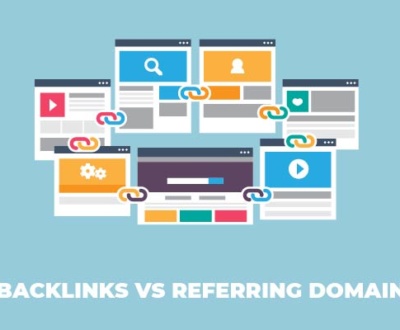Why would an advertiser use sitelinks? One of the key advantages of using sitelinks is that customers can choose their preferred link destination while the advertiser embeds several links instead of one predetermined weblink page.
It is just the tip of the iceberg. There are several more benefits of using sitelinks for an advertiser.
Online advertising is the talk of the decade.
Almost every company, new or old, has been utilizing Google AdWords sitelinks to place their advertisements across different websites.
Sitelink extensions are an extremely powerful advertising tool that allows visitors to access different parts of a website from the advertisement.
Why Would an Advertiser Use Sitelinks?
There are several benefits of implementing Google sitelinks for the advertisement of your website.
Before that, we will look at 4 reasons why an advertiser should use sitelinks.
To Increase Presence on the SERP
SERP (Search Engine Result Page) is the page that a user lands on when searching something through the search engine.
When you are using sitelink, your ads appear before others on the search results.
To Increase CTR
The Click Through Rate is an essential part of online advertisement.
When you include the additional extensions, you allow the visitors to know about the offerings and contents of the website.
As a result, potential customers will improve the sense of navigation to roam throughout the website.
Eventually, this will result in clicking every offering you throw at them.
To Increase the Conversion Rate
Whenever you want a visitor to enter your website, you are basically allowing a potential customer to check all you have to offer.
Therefore, you would want to convert the visit into a potential purchase from the customer.
This means that the conversion rate from each click becomes a lead-generating scheme for your website.
To Enjoy a Free Platform
The Cost Per Click (CPC) on your website will not be increasing by using sitelinks.
Whenever a user clicks on the sitelink extension, you will be charged the same amount as when visitors on the headline of the search result.
How to Create Sitelinks in Google AdWords?
Creating sitelinks in Google AdWords is not a tough job. By being on any campaign view level, you can create sitelinks.
Once you are in the campaign view, you will find the search campaigns.
Click on it, and you will see “Ads & Extensions” in the middle menu bar.
Click on it, and you will find the “Extensions” option and go to the “Automated Extensions” menu.
There you will find all the default extensions. After that, you can select the filters for sitelinks the way you desire.
If you want to create a new sitelink, you will need to click on the blue plus icon on the top left side.
By clicking on it, the sitelink extension bar will be revealed. Thus, you can create a new sitelink very easily.
Sitelink Best Practices for Beginners: Pro & Cons
Knowing the value of using sitelinks for your ad should already motivate you to start utilizing the platform. As a beginner, you should follow these dos and don’ts while using sitelink.
Short & Simple Sitelinks: Improve Visibility
Google AdWords character limit is a significant tool aspect of PPC. Any expert will tell you to keep the sitelink short and simple to extract the best outcome.
It would be best if you remembered that less is more in the case of sitelink advertisements. In addition, it would help if you kept your sitelink extension precise and straightforward.
Routine Check Sitelinks: Don’t copy the Same Sitelinks
It is great to have complete faith in the sitelinks you have included in your ad. However, being overconfident can backfire.
If the extensions are broken or there are problems with the links, those will hamper customer experience greatly.
Therefore, you should conduct routine checkups of the sitelinks to maintain the best standard.
Furthermore, you must be brilliant and strategical in what you include as sitelinks.
For instance, if the headline already provides information on a discount, it is unnecessary to include an extension related to the discount.
In addition, you should not copy the same sitelinks and always make unique ones related to your ad.
Enable Enhanced Sitelinks
Enhanced sitelinks are an updated way of using sitelink extensions. This enables any sitelink to have a short description of themselves.
This shows how you are willing to go the extra mile to improve the customer experience.
What does an Ad with Sitelinks Look Like?
A regular ad and an ad with sitelinks would definitely look poles apart. However, there are subtle differences that make an ad with sitelinks stand out than the other ones.
It affects the overall appearance of the ad. As a result, you can expect better performance and outcomes from the ad.
If we look at two different ads, one regular and another with sitelinks, they may seem similar apart from the sitelink extensions.
What is a sitelink extension? The enabled sitelink extensions allow visitors to land on a specific page to their demand.
Whenever a person clicks on the sitelink extensions, the particular command takes the person to that specific website’s specific page.
The regular ad and an ad with sitelinks will appear the same, having the same page title, hyperlink, and meta description.
However, the ad with sitelinks will have several sitelink extensions that make the ad stand out from others.
What Are the Benefits of Sitelinks?
If you are still having doubts about sitelinks, you should focus on some constant advantages of sitelinks. Here are 5 benefits of sitelinks.
More Clickable Link Destinations for Customers
The first and most obvious benefit of sitelinks is that the customers will have more options to choose from a wide range of possible destinations.
This makes the ad more pleasing and appealing to your customer. Whoever searches something on the internet will not be attracted by the mainstream headlines and descriptions.
You will have to give the customers incentive to make their internet browsing more satisfying.
Sitelinks provide the customers with more options to click on and go to a webpage they are interested in. As a result, some people will be on-point about where they want to go.
Therefore, they will love the scope to not beat around the bush and land straight where their intention lies.
Other people will be in the research phase. As a result, having options to choose from can make the analysis process simpler for them.
Improve the Customer Experience & Engagements
Just from the first benefit, anyone can depict how severely sitelinks can improve the browsing experience of a customer.
Not only this, but sitelinks can also enhance engagement with the company website.
Whenever a potential customer sees your ad, navigating throughout the website will be easier for the customer.
As you improve customer experience through the navigation process, more customers will be enticed to engage with the company offerings.
Better Ad Performance Generates More Leads
With better experience and more engagement, the ad performance boosts up. This is precisely what sitelinks will prove to you.
It has been found that an ad with sitelinks tends to generate more clicks.
While the ad’s Quality Score increases and the CPC on the ad decreases, more leads can be generated.
Allows to Look Like a Reputed & Legitimate Advertisement
When you do something to portray the importance of user experience, that stands out in the real world.
A simple ad with a title and description feels shady. Sometimes, having sponsored ads can portray spam to many visitors.
However, utilizing sitelinks make your ad seem more legitimate and professional.
With the option to choose from different landing links, you can show the customers that the website contains several pieces of information.
In addition, you are making that extra effort for the potential customers to browse through specific needs with the inclusion of a sitelink extension.
This makes the ad much more acceptable and trustworthy for the visitors.
Decrease Bounce Rate & Increase CTR
Bounce rate is a web traffic analysis tool that indicates the number of visitors entering a website and then leaving without any possible positive outcome from the website.
On the other hand, CTR (Click Through Rate) is precisely the opposite of bounce rate, where visitors enter a website, click through several links inside the website and view different offerings and contents.
Using sitelinks is one of the most effective ways of decreasing bounce rate and increasing CTR.
Visibility Enhancements
Finally, among all the positive things about using sitelinks, you can reach the ultimate goal of maximum visibility to your website.
With more people clicking through the extensions, you can expect more visitors to eventually gain you profit and make the advertisement scheme a successful one.
What Types of Businesses Benefit from Sitelinks?
The limitations to be benefited from sitelinks are unmatchable.
It is not like you must be an established company to use sitelinks and enjoy all the positiveness it brings with it.
All you need is a website and be actively present on the internet. However, the sitelink cost may be higher to enjoy the premium versions.
To utilize the premium features, being a well-established and profitable company does help.
Nevertheless, it is not a requirement, and you can enjoy the benefits of sitelinks just by having a website.
FAQ: Why Would an Advertiser Use Sitelinks
Why Would an Advertiser Use Sitelinks?
Sitelinks provide the advertiser with to use of extensions to guide visitors to specific landing pages. This improves customer experience and engagement. It is one of the many reasons why an advertiser should use sitelinks.
Why are Sitelinks Helpful as Ad Extensions?
Sitelinks are helpful as ad extensions as they provide additional information on specific landing pages for the visitors. Thus the contents of a website become more relevant to the customers.
What is a Sitelink in Google Ads?
Sitelink in Google ads is a link extension to a specific landing page of a website. When someone clicks on the sitelinks, they take the visitor to the direct page they intend to visit.
Why Do Search Ad Extensions Matter?
Search ad extensions are extremely crucial in today's online business era. They improve customer engagement and influence customers to make encouraging decisions.
How Many Sitelinks Should You Have?
It is recommended to include at least 2 sitelinks for each advertisement. This number should rise to a maximum of 4, and not more than that.
How Do You Optimize Sitelinks?
The best way to optimize sitelinks is to create a well-structured website and use relevant external links. The anchor texts and keywords should be informative, short, precise, and compact.
Conclusion
Why would an advertiser use sitelinks? Because it is one of the latest and most upgraded Google ad options for advertisers.
It will give you credibility, provide a better experience for the visitors, and increase conversion rate chances through customer retention and engagement.
Thus, your website will experience one of the best success stories when you use sitelinks.
Ruth Carol is a professional SEO expert providing services concerning to search engine optimization process. She has 10 years long experience with vast knowledge in the field of modern search engine optimization process and is continuing. Her educational background, along with her working experience in this field, enables her to gain ample knowledge in this subject area. She was an active volunteer in google serve program and a regular blog writer subjecting SEO optimization process and special tips. Follow her blogs on seoviser. Besides, she is an active member of the Chang Mei International SEO Conference. Furthermore, she is the founder of SEO Viser, which is an SEO agency providing SEO solutions all over the world. She aims to help companies ranging from small to big to develop a long-lasting solution to rank their site. Apart from that, she provides consultancy services related to search engine optimization and contributing to social media and online platforms like Fiverr, Upwork, etc. To know more about her services and anyone can visit seoviser or simply email her through her website. She is a great mind and loves to share knowledge. Contact her at seoviser.
OUR SERVICES
Request a free quote
We offer professional SEO services that help websites increase their organic search score drastically in order to compete for the highest rankings even when it comes to highly competitive keywords.

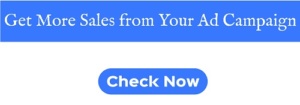
![Why Would an Advertiser Use Sitelinks [Benefits]](https://seoviser.com/wp-content/uploads/SiteLinks-300x100.jpg)