Most marketing or SEO approaches fail due to improper keyword research. Most marketers either search for low competition KW or high search volume keywords without thinking about the ultimate result that might bring. As a result, the whole process fails at the end, losing you time, money, and effort.
If it sounds like you, then this guide to Keyword research is for you. In this blog, we have prepared a series of 3 sections for you on keyword research.
The first section is about spreadsheet setting and discovering the keywords best for SEO of your website and content development topics.
Then comes the discussion about the right data for the preferable keywords.
In the last section, you will find a collection of keyword research’s top posts.
So let’s get started.
Why Is Keyword Research Necessary?
The primary aim of keywords is to identify what the target audience is searching for on the web.
Knowing about keywords is the same way crucial to optimizing a website. It enhances the link building besides explicating the content audience prefers. That ultimately suggests the keywords for ranking the website.
Setting up Spreadsheet
Firstly, your focus will be on your data record via a spreadsheet.
There’s a primary spreadsheet for you. The document contains a data column. The tools for initiating 2 parts of the blog post are used for the data in the document’s columns.
The user can delete or add columns according to what the keyword research requires. Below there are the columns:
- Keyword
- GAKT – Global Monthly Searches (Google AdWords Keyword Planner)
- GAKT – Competition (Google AdWords Keyword Planner)
- GAKT – Approximate CPC (Google AdWords Keyword Planner)
- GAKT – Local Monthly Searches (Google AdWords Keyword Planner)
- SEOmoz KA – Competitor 1 (Moz Keyword Explorer)
- SEOmoz KA – Difficulty (Moz Keyword Explorer)
- SEOmoz KA – Competitor 1 RDLRD (Moz Keyword Explorer)
- SEOmoz KA – Competitor 1 DA (Moz Keyword Explorer)
- SEOmoz KA – Competitor 2 DA (Moz Keyword Explorer)
- SEOmoz KA – Competitor 2 (Moz Keyword Explorer)
- SEOmoz KA – Competitor 3 (Moz Keyword Explorer)
- SEOmoz KA – Competitor 2 RDLRD (Moz Keyword Explorer)
- SEOmoz KA – Competitor 3 RDLRD (Moz Keyword Explorer)
- SEOmoz KA – Competitor 3 DA (Moz Keyword Explorer)
The current section will have the filling-up option covered. Also, Google AdWords Keyword Tool data.
In the next section, we will learn about narrowing down the keywords with the Moz Keyword Analysis tool. (There are other methods for you if you are new to this)
Google Docs Version Saving
Sign in to the Google account you officially use.
Follow the direction: File> Save for saving the spreadsheet.
After that, you can fill in the information you have.
Open Office Versions and Excel Downloading
If you don’t maintain or possess Google Docs, save it in your local drive and use the version.
Follow File> Download and save in your preferred file type. Excel could be a good choice.
Section 1: Discovery of Keywords
Keyword research’s primary stage is all about innovating new ideas for keywords.
It’s quite tough to deal with the keywords properly if the user has incomplete knowledge. For example, selecting broad words for targeting Los Angeles, pizza, or hotel.
It also happens that some people choose unclear phrases the audience will hardly search, like SEO/Social Media/Link Building.
So, make sure that you are looking for relevant and suitable phrases for your audiences.
It will be good to use any spreadsheet application like Microsoft Excel.
As you are ready to work on the ideas, go with some great tools for keywords.
Tools for Keyword Discovery
There are notable premium and free tools in the upcoming sections. Those will help get new keywords relevant to your business or website.
Ubersuggest
This Neil Patel Digital free tool will be a great help in your hunt for up-to-date keywords.
For the beginning, type/paste the phrase or keyword.
Suppose we are into Social Media Marketing.
After the input of the phrase, select Look Up.
There will be an explanation of keywords volume, competition degree, and cost per click. These factors are crucial for you to rank the keyword.
As you scroll down, you can see the varieties in your keyword clauses.
That gives you the idea of where and what to try for ranking.
If you have a low budget, consider optimizing low competition or choose a low cost per click option. There will still be good outcomes.
There is also the option to go for the multiple options, and you can do an A/B test for the finest outcomes.
The tool has multiple ways to use. Each one is great to start.
Suggestions in Google Search
Expend them with freely accessible suggested search if you have got basic ideas.
It’s easy. Just go to Google.com and type a keyword. There will be 10 phrases linked to your keyword as suggested and more targeted.
After that, continue typing, and more suggestions will appear. It is helpful for not only long-tail but also local keyword clauses.
In the case of dealing with a domestic or local client, you must get results from google accordingly. Make sure that you have your Google settings updated.
Also, you should sign out from the Google account when you are into the recommendations that are non-personalized.
Go to search settings for changing your location to get suggestions on local keywords. You can add your city/state as the default location.
Further, you can change that again while searching for your personal uses.
Other Available Search Suggestions
Are you thinking of other suggested search boxes?
There are many search engines you are familiar with. And, they have some standard suggested search alternatives once you type in the search box.
- Bing
- Yahoo
- Ecosia
- DuckDuckGo
- Dogpile
The suggestions from the search engines will vary following your keywords.
Google is the most used search engine as the largest number of targets use this media. But, having different keyword ideas would be more effective.
Google AdWords Keyword Tool
The following tool is widely known as the Google AdWords keyword planner.
While opening your Google AdWords Keywords Tool, sign in to your Google account also. That will serve better results.
You can search on social media when you don’t have access to your account and receive many keyword ideas.
While logged in, the number of ideas would be multiple times in number.
My suggestion is if you are looking for keywords just for your static website and not interested in the cost per click pricing (CPC), go with the results without logging into Google AdWords.
If you are interested in the CPC pricing and also getting keyword ideas to help with content development, go with the results while logged into Google AdWords.
Here is what each of the columns displayed in the Google AdWords Keyword Tool will tell you about each of the keyword ideas displayed.
- Competition – “The Competition column gives you a sense of how many advertisers are bidding for a particular keyword. This data can help you determine how competitive the ad placement is.”
- Global Monthly Searches – “The approximate 12-month average of user queries for the keyword on Google search.”
- Local Monthly Searches – “If you specified a country or language for your search, this is the approximate 12-month average number of user queries for the keyword for those countries and languages.”
- Approximate CPC – “This is the approximate cost-per-click you might pay if you were to bid on the keyword. The CPC is averaged over all the ad positions.”
You can learn more about the search traffic statistics shown in this tool in Google AdWords Help.
If you want a simple method to see a broader or narrower range of keywords, you can select this option in the filters on the left side of your screen.
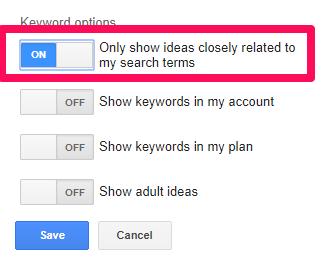
If the user adds the punctuation with the search term, that will bring changes in the traffic volume. It can be for both the local and global monthly searches.
- Board- This is the accumulation of keyword ideas’ search volume, linked grammatical forms, and words with synonyms. Ads will appear with the searches with the portions ‘social’ or ‘media’ if the user chooses PPC and has a broad match target for social media. It will be the same in the case of organic results.
- [Exact] If the target is the exact match for ‘social media’ instead of a broad match, the ad will only show up for typing ‘social media’. There wouldn’t be any variation for it.
- “Phrase” – It is the whole phrase’s total search volumes for all terms. While the PPC exists in your task list and there is a targeted phrase matching with pizza, ads will show up for the search social media. There could be additional keywords. For example, the whole phrase can be about social media or social media marketing. In that case, the organic result is supposed to be the exact phrase.
There will be more information in AdWords about match types.
You can find the difference in the three-match types by the phrase social media by serial of broad, “phrase”, and [exact].
Using match types searching, a broad march search will provide 419 million results for social media if it’s a broad match. For social media search, the number of results is only 304 million.
From the ideas of keywords, you might prefer to remove specific words for generic terms on social media.
Say, for example, your target is not any social media jobs. Thus, put the word ‘job’ in the menu of Negative Keywords or under it. You will find the tab on the screen’s left.
Now, export your data.
Find the Download button below the Review Plan tab. Then export the format you prefer.
After that, from the exported spreadsheet, you can copy data and paste it into the keyword research spreadsheet.
It is also possible to obtain this data using a suggested search and SEMrush. Copy and paste the keywords into the phrase box or Word. Also, check the box for ideas linked to my search terms.
Check the boxes below the Search Terms section. Export the data for the phrases and keywords.
Haven’t you got a handful of awesome keyword ideas?
The following section will be about using the Moz Keyword Analysis Tool. With this tool, you can acquire additional data and narrow down the keywords. These keywords are especially crucial for online marketing strategy.
Section 2: Best Keywords Analyzing and Choosing
As you have your base spreadsheet ready for the keyword data entry, let’s see what’s next.
There are some ways your could try to grab more data regarding a single keyword and narrow down your quotients.
Remember, for compilation, the data will take time. This is why you may go for running through the list of keywords and eliminate specific ones irrelevant to you.
We would suggest not to go with more than 100 for this level of the process.
Keyword analysis with Moz
With a Pro Membership, you will have access to a little tool called Keyword Difficulty & SERP Analysis.
You will know the percentage of difficulty regarding each keyword by this tool. That will get you the idea of how tough it could be for ranking.
There will also be a list of the top 10 sites, which are ranked for the separate keywords. Besides the keywords, domain authority list, rood domain numbers associated with it are also the factors.
Latter is the ideal information to decide on targeting keywords.
Together, putting in five words is possible. You can choose between root domain, keyword, subdomain, or page.
Get results of search volume, organic click-through rates, the balance of ranking, difficulty assessment, end results, and search volume by using the keyword phrase ‘social media management.
This information is not new, and we prefer this keyword phrase.
It’s only a double-check confirming the basis you have got through the AdWords Keyword Tool.
There will be more suggestions on keyword and SERP analysis under this information.
These suggestions are suitable for further brainstorming, but we should not forget the SERP analysis as it is the real deal.
For your keywords, you can find a short list at the bottom.
The information is useful to know how the content was created recently and who used the keyword.
You can also get competitors’ information by clicking the SERP complete analysis for every keyword.
Open the new interface in different tabs for an easy task.
At this stage, you can learn a few matters.
Finding your website among the top ten list means your job is done. You have managed to take place on the first page, where keyword difficulty is 61%.
What to do if you are not on the list? Compare your website’s linking root domains and domain authority with sites in the list.
The score of domain authority can be between 1 to 100. Higher domain authority increases the chance of keyword optimization for ranking.
The unique domains connected to a website are known as linking root domains.
Note that the highest linking root and highest authority won’t necessarily place a website at the top.
But there is the condition to get 28 or higher as the domain authority score. Also, hundreds of linking root domains are necessary to pick up in the competition.
Other than that, you can also learn if a keyword is calling informational or commercial results.
With that, it will be clear the purpose of the keywords.
If it’s the ‘social media company’, there will be seven more social media consultation agencies and companies in the result.
And, if you analyze with the phrase “what is social media”, the result’s first page will be entirely informational. All these results come from the domains of high authority.
If you run a social media company for the main business homepage, your target would be phrase- social media companies.
Your plan can be to create content keeping the phrase ‘what is social media’ in the core and put it on authoritative domains. Someplace we can mention, such as SlideShare, YouTube, etc., in this context. You can check if you can rank for a phrase being searched by millions in a month.
Alternatives of Moz Tool
You may not have an interest in any premium tool. Check the ranked websites on the first page out and the individual keywords also.
There is a tool called Open Site Explorer for you if you prefer the statistics of domain authority. There are some stats you will get free.
Consider the SEOmoz toolbar’s free version for comparing the domain authority of your website.
The information is good enough to compare informational and commercial keyword usage. You can also contrast against your website.
Placing All Together in the Spreadsheet
The process’s concluding part is to take the spreadsheet and interpret the data.
You may go for Conditional Formatting in Excel. Choose a specific color for different numerical values and highlight the cells accordingly.
Highlight the range. Go to Conditional Formatting> New Rule.
Pick the 3-Color Scale Format Style. Change the colors of the lowest and the highest value when it’s applicable.
You need your spreadsheet set in such a way that it indicates higher numbers as good and lower numbers as bad.
Thus, keep the color set as default for the fields.
There are some other fields in your spreadsheet that are supposed to interpret differently. In those cases, a higher number indicates bad, and a lower number means good.
We suggest you set the color for the lowest value as Green and Red for the highest value.
Now, highlight the row of the top, and add a filter. Go to Sort & Filter> Filter option.
Some may prefer to begin with choosing the filter (for the SEOmoz KA – Difficulty column) and sorting from the smallest to the largest.
Undoubtedly, having a spreadsheet with over 100 keywords would be quite a thing.
There are options to check the keywords’ status regarding searches and competition.
If your target is to get the 1st position in the ranking, you can check each keyword’s competition.
Final Keyword Choices
While choosing the finally the keywords:
- Suppose the website you have is commercial. Work with the keywords that seem to have remarkable commercial intent according to the websites that are currently ranking. Choose keywords informational keywords if it’s an informative website.
- Search for a ‘sweet spot’ associated with high search volume with low difficulty or competition.
- Focus on the high search volume keywords and the top competitors with lower backlinks and domain authority.
- You might have your website available on the first page yet not among the top 5 spots. Focus on the keywords that have good search volume and enhance your content.
The actual decision for the operation is not always critical. You may have the idea that the process is time-consuming. You must remember to choose the informational keywords and apply them to the content topic ideas.
This was the overall method to discover keyword ideas, analyze them and go for the best action for the website.
There are multiple ways you can do keyword research. Rather than stick to a single one, check for different analysis methods and find out which one is the best to help decide on keywords.
Considering that, we have the compilation of a master list that contains this year’s top 40 research posts.
Section 3: Discovery of Keywords
We focused on keyword discovery in the first section. Besides that, we had a look at using different tools for new keywords and phrases discovery for the content and website.
In the second section, we analyzed the competitors and keywords difficulty of the same keywords. It was to determine the best keywords for targeting.
Everyone chooses among the multiple ways of keyword research which one is convenient for them. In the final section, the top 40 posts from 2017 on keyword research are provided that might be helpful for you.
There are more keyword research tools, keyword optimization, and strategies about what you will have an idea from the list.
So, now you have the option to mix and match and go for the ideal keyword discovery and analysis. After all, you have your business, and clients are the root part to focus on after you are ready to serve.
Last Words
Did you enjoy the discussion? If so, it’s time to pick the standard method you think of and start keyword research with your favorite method.
Ruth Carol is a professional SEO expert providing services concerning to search engine optimization process. She has 10 years long experience with vast knowledge in the field of modern search engine optimization process and is continuing. Her educational background, along with her working experience in this field, enables her to gain ample knowledge in this subject area. She was an active volunteer in google serve program and a regular blog writer subjecting SEO optimization process and special tips. Follow her blogs on seoviser. Besides, she is an active member of the Chang Mei International SEO Conference. Furthermore, she is the founder of SEO Viser, which is an SEO agency providing SEO solutions all over the world. She aims to help companies ranging from small to big to develop a long-lasting solution to rank their site. Apart from that, she provides consultancy services related to search engine optimization and contributing to social media and online platforms like Fiverr, Upwork, etc. To know more about her services and anyone can visit seoviser or simply email her through her website. She is a great mind and loves to share knowledge. Contact her at seoviser.
OUR SERVICES
Request a free quote
We offer professional SEO services that help websites increase their organic search score drastically in order to compete for the highest rankings even when it comes to highly competitive keywords.

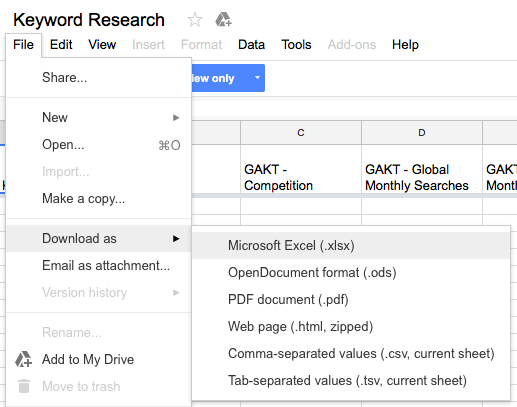
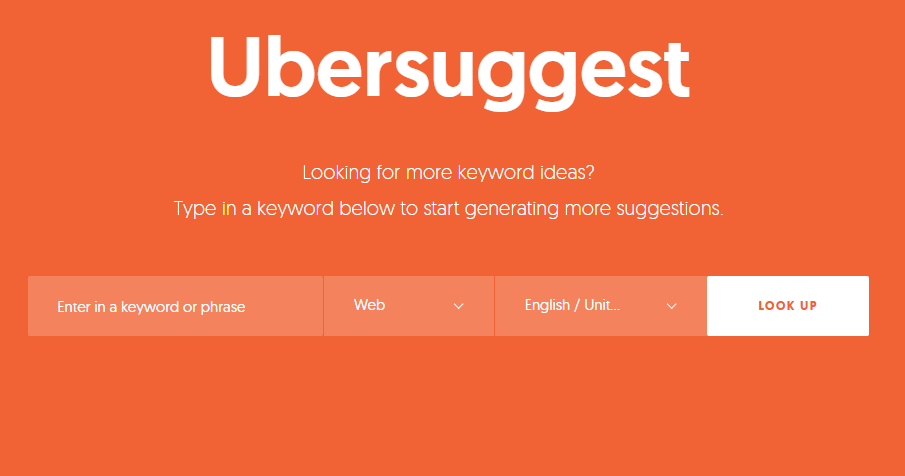
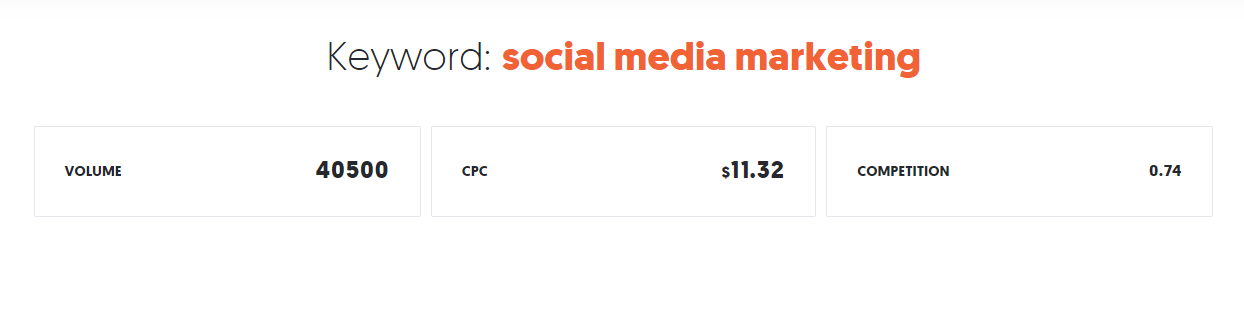

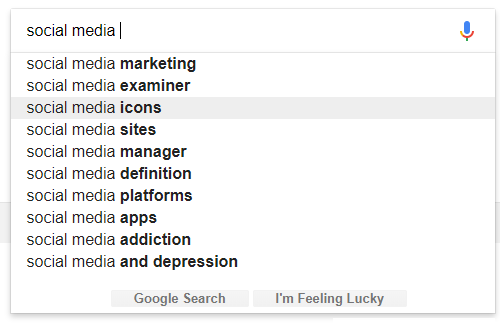
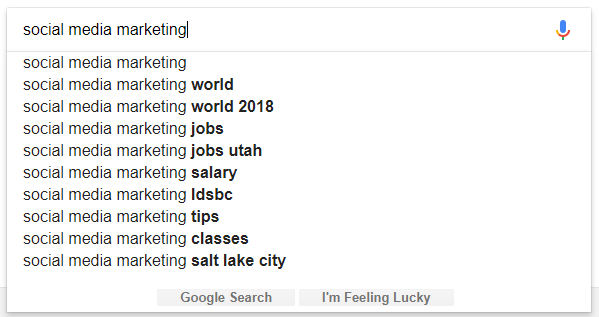
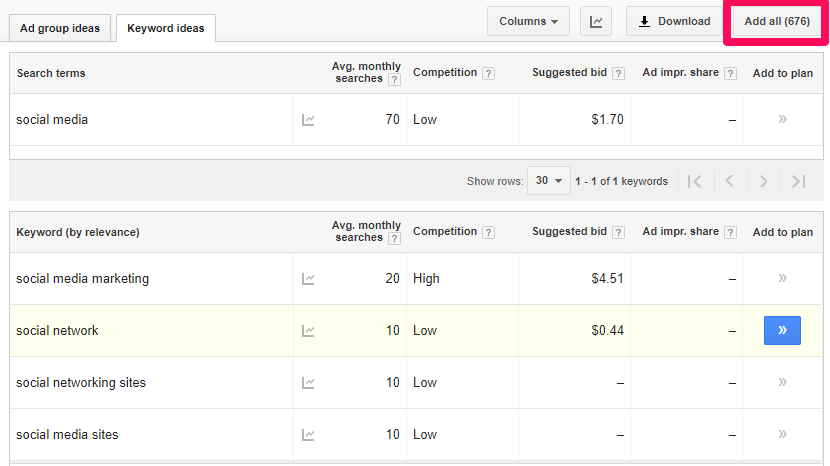
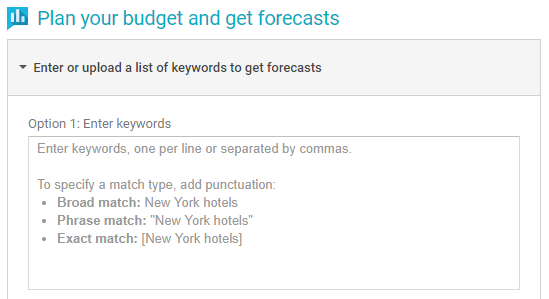
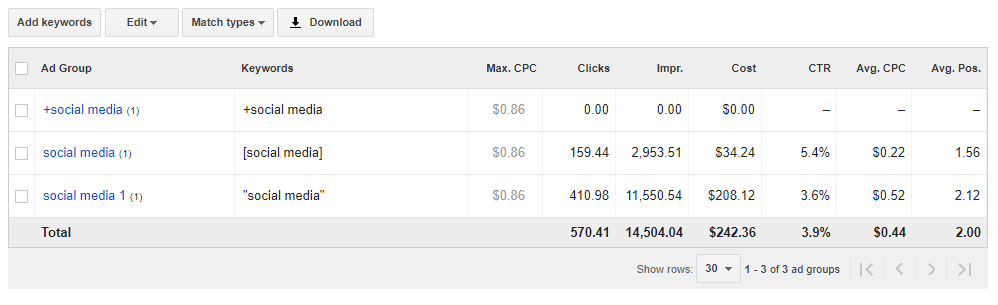
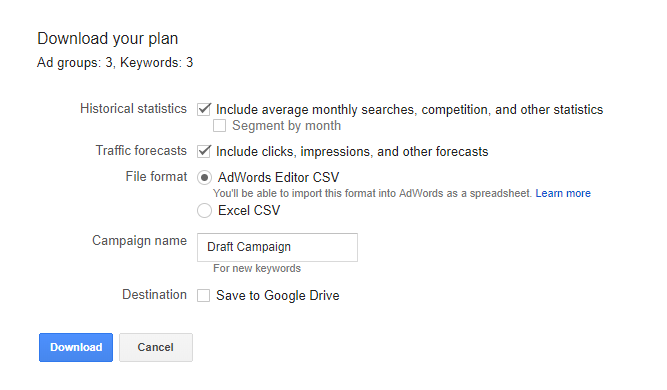
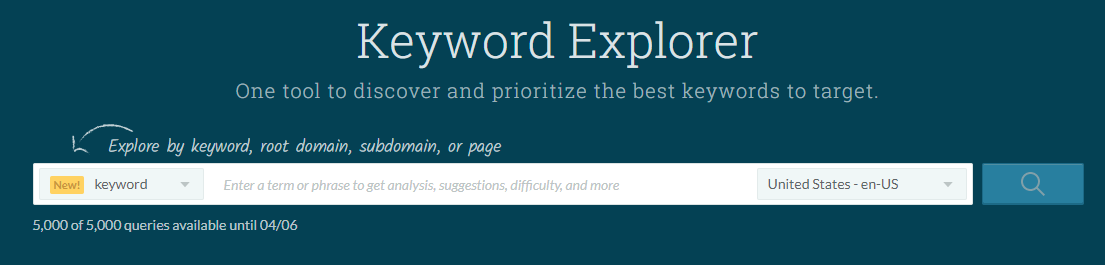
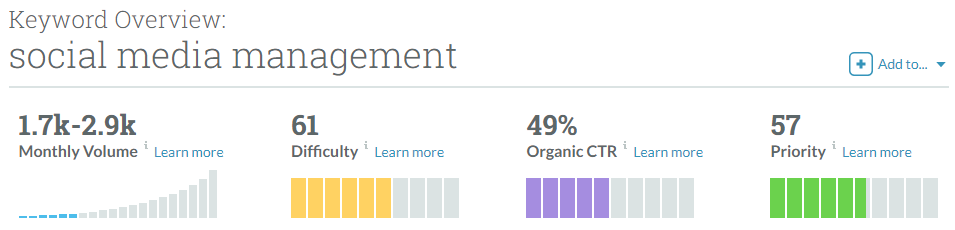
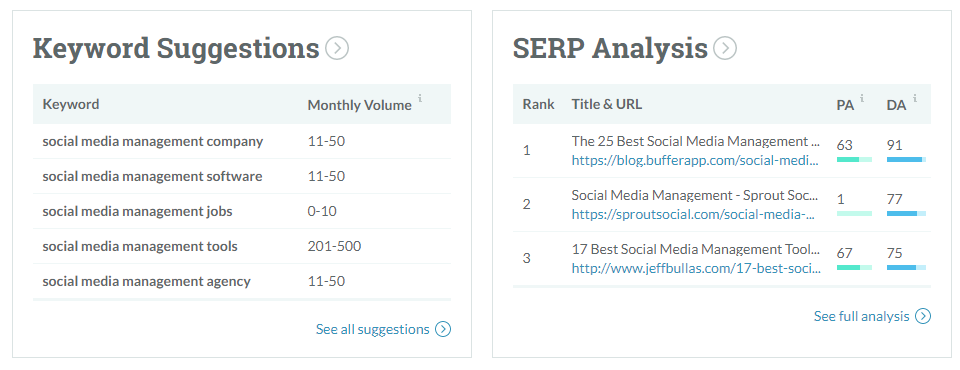
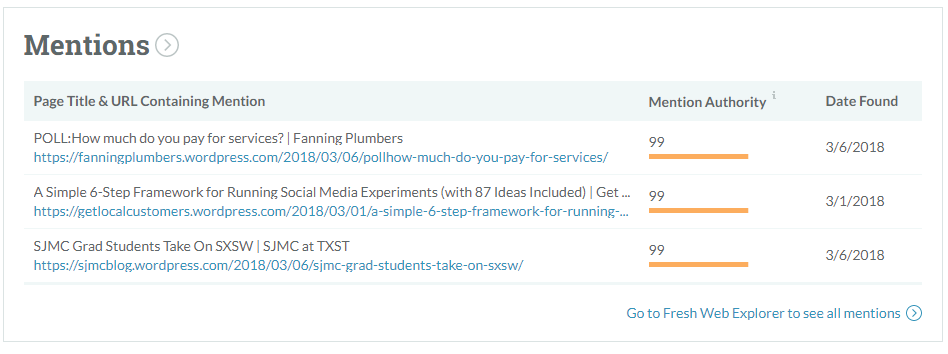
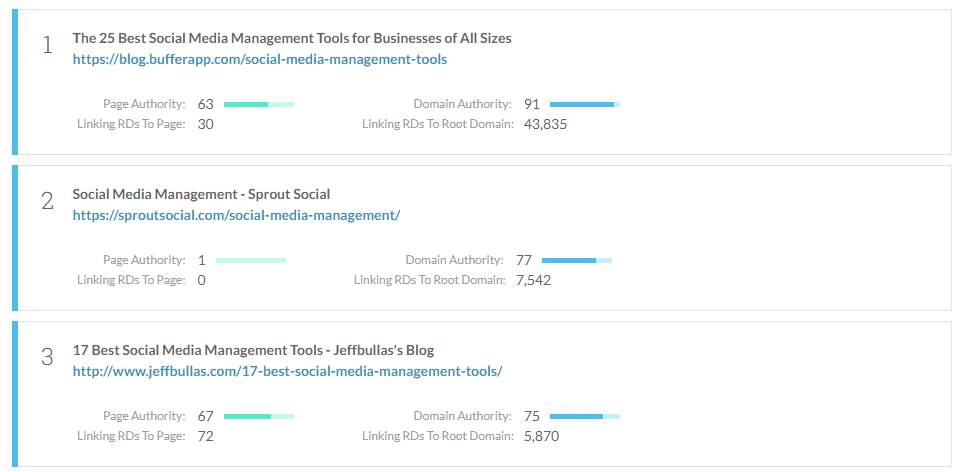
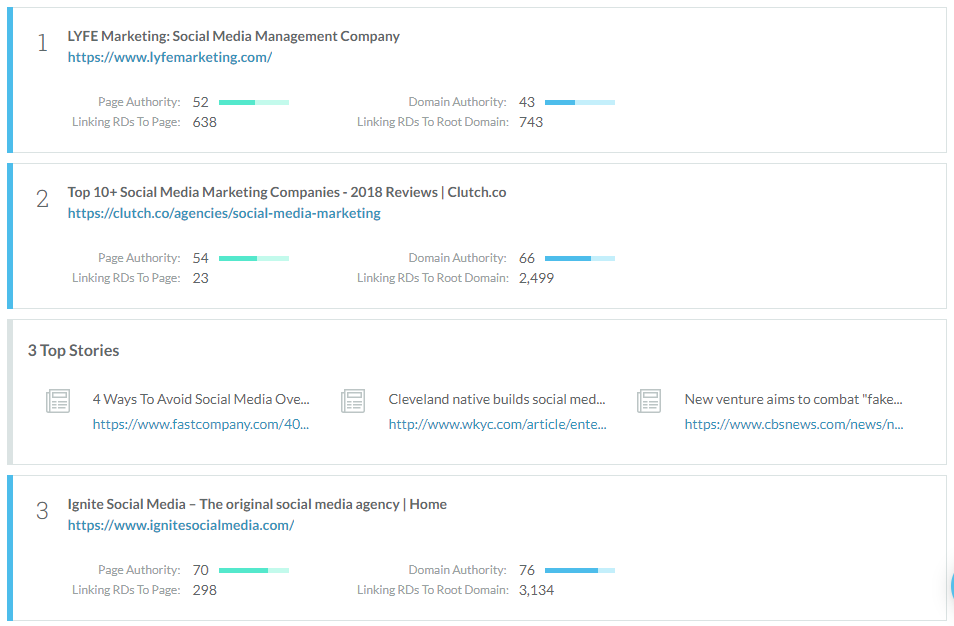
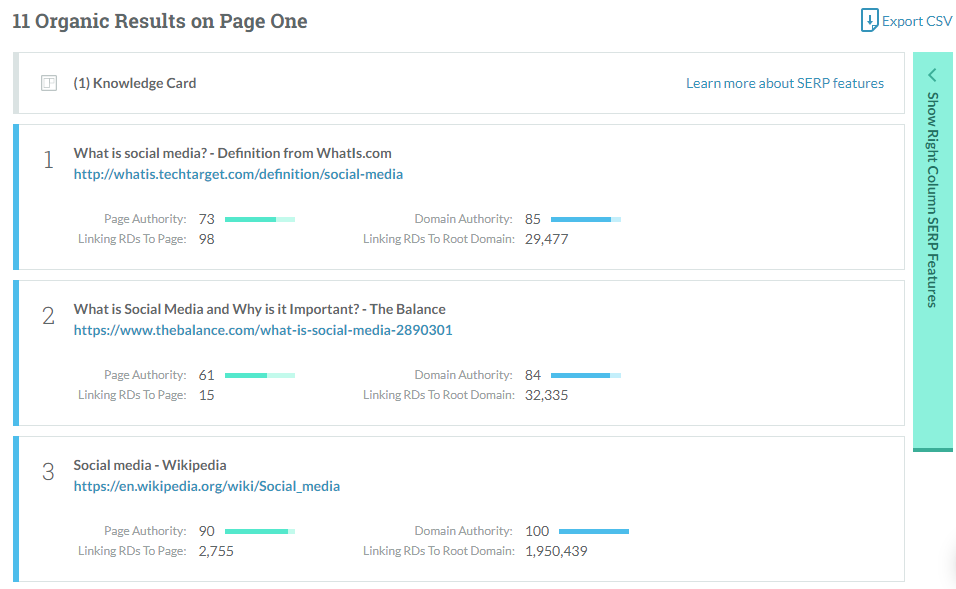
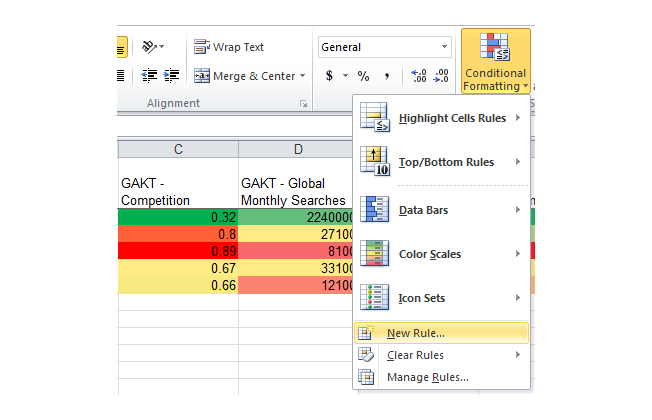
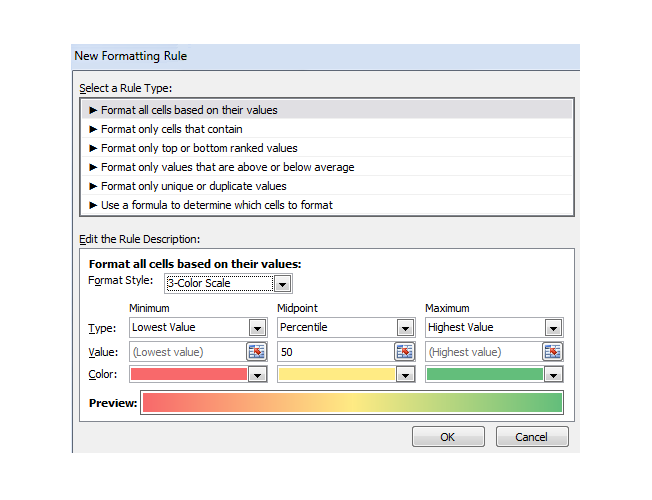
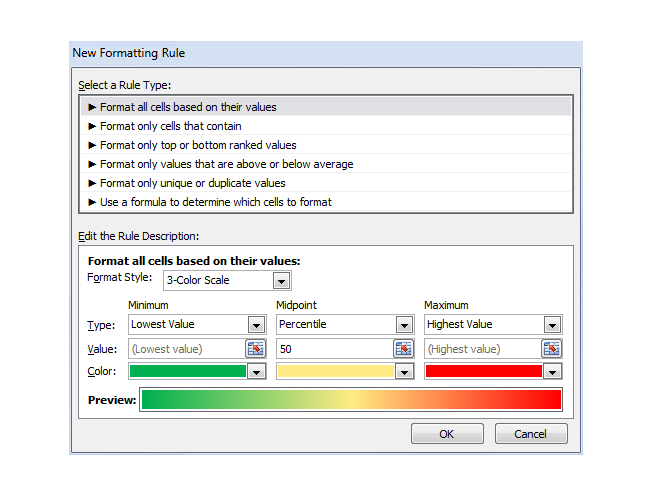
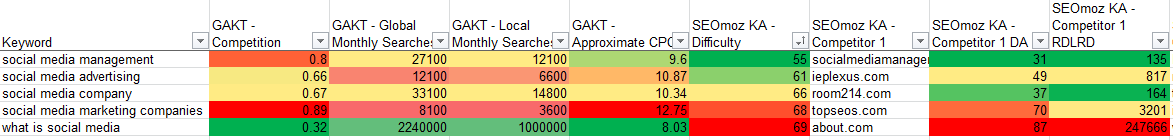








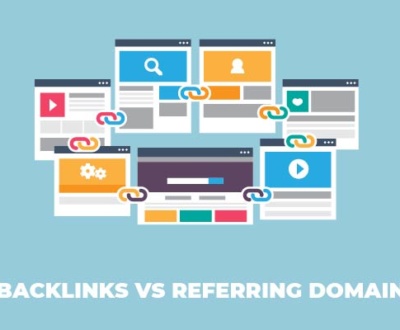





Pingback: How Many Keywords Should a Website Have - SEOviser