People seem not to pay enough attention to optimizing images. In fact, they take it too lightly. And that’s not how it should be.
Because Google has provided an official notice for optimizing images too. That’s why SEO professionals are practicing it these days. Also, they suggest it to non-expert people uploading content on the web.
What is the importance of Image optimization?
Let’s bring some statistics to the table to make you initially realize the importance of Image optimization.
The 2018 Jumpshot analytics shows that- about 20% of US searches are taking place on Google image search. Evidently, people are utilizing this search strategy more day by day.
You want the image on your site to pop in the image search as well? Then you are aiming to carry out complete SEO.
Image optimization for SEO
Generally, eCommerce businesses focus on image optimization because their services are totally product-based.
So, these bloggers need visitors to discover their content. Because of that, they need to optimize the images for search engines.
Besides, you are already aware that image searches have gained widespread popularity in the last couple of years. That being the case, you will lose a substantial number of customers for not optimizing images.
Now, let’s start talking about the process of image optimization. You must invest a certain amount of time to get the best out of this SEO practice.
And you will get good results sooner than regular content optimization if you follow my guide below. Note that only a handful of people are capable of doing content optimization to rank for a target keyword on image search result pages (ISERP).
Using Images in Content: Step by Step Guide for Using Images
You can’t know how to optimize images on your website without proper guidelines. Therefore, I and other experts in SEOViser together developed this guideline.
We have analyzed various factors of image SEO. Furthermore, these guidelines are tested. Let’s share them with you.
Image collection
You must use your own picture. In that case, you can capture photos. Or you create them with a graphics tool.
If these are not possible, you will find a massive number of Stock images that are copyright free. However, you should mention the source even if the images are free.
Also, you can use reusable images on Google. In that case, you need to use filter. That’s a sensitive aspect to consider while utilizing stock images.
Because so many companies get lawsuits for using copyrighted images for not using them with consent. These companies have to pay millions of dollars to the original owner of the photos.
Preparing Images to Use
Once you find images following the above guideline, there are a few things you need to prepare the image. Because without setting the images accordingly, search engine bot won’t understand what an image is about.
Consequently, the images won’t be ranked for a specific keyword, and all of your efforts will be in vain! Check the following sections and learn how to prepare images for search engine optimization.
Setting up image file name
You need to change the default image names. It has to be something meaningful and descriptive. Considering that, you can name an image in short by the idea it depicts.
Remember that it is the best practice in SEO. On top of that, no one will know about an image unless you put a proper name. And this is one of the ways you make it understandable to search engine bots.
Setting up image format
Commonly, there are 2 types of formats we download images. Such as – PNG and JPEG. Lately, another format has been introduced – WEBP. Thus, you might come across that format too. Learn more about their uses below.
PNG: It offers images with the best resolution. For that reason, these pictures are the best quality, and larger too.
JPEG: It offers lower-quality pictures. Hence, the size is smaller too. With photoshop and SEO tricks, you can make the image suitable for the desired page loading speed.
WEBP: This format has been invented only to be used for the web. The benefit of this format is – that you can reduce the image size without losing the image quality.
Scaling images for SEO
Scaling means resizing. And resizing images is essential to ensure the loading speed and performance of a certain webpage.
Suppose you have an image with a resolution of 1200 x 500 pixels. And, on your website, you can only show it in 400 x 600 pixels. So, the image is larger than required.
Keeping that in mind, images will be displayed in the optimized sizes, whatever the original resolutions are. If you use larger images than your website requires, it will have more loading time. Also, large files slowdowns web pages.
Use responsive image
People don’t care enough to optimize images for smaller devices like mobile phones. But optimizing images for all devices is curtail too, as Google ranks differently for PC and mobile.
SEO experts stress this tactic a lot these days. Besides, more than 50% of searches happen on mobile phones. So, you can see why you must optimize images for search engines.
And the best way to do it is to make images responsive. Otherwise, you can’t improve the visibility of images on smaller devices.
Reduce file size
Maintaining a fast-loading webpage is connected with keyword ranking. Moreover, it’s crucial to improve the user experience.
In order to ensure a good page speed, you need to reduce the image size. There are different kinds of photoshop tools. For example, if you have a website built in WordPress, you can use Tinypng.
Optimizing Images for SEO: Step by Step Guide
In the previous sections, I have told you everything about preparing images for SEO.
Once the image is ready, there are a few more things you need to do while uploading images to the backend of your website.
Let’s see what you need to do while adding images to the media folder of your website.
Adding images to the article
First, you need to upload images on the backend of your website. Then you add the photos to a respective webpage you made the image for.
Let’s say there is this article on Image optimization. So, you add an image after a section. What is more, you must use a contextual image that supports the section before/ after it.
So, you need to confirm that the pictures are unique. Also, make sure the used images are related to the texts.
Create captions for images
After uploading images and adding them to the content, you add captions for them. The captions are the texts you see under photos online.
Apparently, visitors read image captions 300% more than the elaboration in articles. So, how do you do it? You need to add the keyword to the caption texts of images.
On top of that, the text must be relevant to the imager. In case you don’t do these correctly, you probably will miss a good deal of potential readers.
Title text integration
This is another critical task you need to complete while adding images to a blog post or anywhere on your website. An engaging title is capable of attracting visitors to your website.
Well, how to create attractive image titles is another discussion. However, whatever you add, along with that, you must include the main keyword and some LSI keywords.
And, you should not make the title longer than 60 characters. Bear in mind that optimizing image title is one of the major ranking factors.
Alt text integration
Alt-text is the details you add to the picture. For instance, I am now talking about alt text integration. Imagine that I have added an image related to All text integration.
Now, while adding the image, you need to explain what the image is about. So, if you are adding an image about Alt text integration, you include a short description saying that it is about Alt text.
Also, you can add other details as well. Just make sure you are explaining the picture in short. This can help people with disability.
Because visually challenged people use read-aloud tools. So, the read-aloud tool will read the description of a specific image included with an article.
As a result, people with disabilities will know there is a picture. Most importantly, they will know what the image is about.
Another way this is useful- if images on your webpage don’t load, the browser will know the description of the pictures instead. That way, the visitor/reader will understand what a particular image is about.
Meanwhile, search engines don’t understand image content. So, it’s dependent on the Alt text of an image. If you don’t do so, the search engine won’t know the topic of the imager.
And, there is no possibility for the image to appear and rank for a keyword in the ISERP. Furthermore, you must add main keywords and other relevant keywords while forming alt tags.
Including structured image data
Structured data is organized, precise, and factual. You must have come across photos with letters and numbers that fit perfectly in one imager. This helps readers a great deal to scan important details.
Currently, structured data is one of the new SEO recommendations from Google. Well, it doesn’t directly contribute to ranking.
But, organized and to-the-point data in an image will be an effective use of images in your website. For example, if you are talking about a recipe and there is an image too, the image will contain details about the recipe.
That way, the search bot will be able to identify what the image is about. After that, your image will be ranked accordingly.
Adding OpenGraph and Twitter Card
These two things are essential for managing the social media sharing of your content.
They will let you control how the link of specific content will look like when someone shares it on any social media platform.
You will have to include a meta title and meta description while handling the process of social sharing.
Setting alignment for images
This is important for ensuring a better user experience. So, you need to align images on a blog post. In practice, readers tend to read left-aligned texts.
Hence, you keep all the images on the right side. Yet, you can upload full-width photos because it will create more significance for the pictures.
That’s why, be careful during inserting images. Otherwise, visitors might miss the excellent picture you made for the content.
XML Sitemap for images
The search engine bots need to know all of the URLs of your website. And the simpler the URL, the better so that the bots can read them at a glance.
Just like that, an image sitemap is also an essential part of Google Webmasters Blog. It helps search engines to know when you publish new images on your website.
Because of this reason, you need to create a sitemap for all the photos on your website. There are various plugins for generating an XML image sitemap for your website. Next, you submit it on the search engine console.
Final remarks: Image Optimization for SEO
Our guidelines for how to optimize images for SEO finishes here. One last tip for you – each step you apply on your website contributes to bringing visitors to your website.
Basically, it’s about running a better website. Considering that, getting visitors and generating profits is not something definitive. So, there will be trials and errors in the process.
Just confirm not to bind yourself by these steps because the search engine algorithm is everchanging. For that, you need to change your SEO strategy every once in a while. Image SEO is no different than other SEO tasks.
Hopefully, our instruction will help you complete all the essential steps for image optimization.
Ruth Carol is a professional SEO expert providing services concerning to search engine optimization process. She has 10 years long experience with vast knowledge in the field of modern search engine optimization process and is continuing. Her educational background, along with her working experience in this field, enables her to gain ample knowledge in this subject area. She was an active volunteer in google serve program and a regular blog writer subjecting SEO optimization process and special tips. Follow her blogs on seoviser. Besides, she is an active member of the Chang Mei International SEO Conference. Furthermore, she is the founder of SEO Viser, which is an SEO agency providing SEO solutions all over the world. She aims to help companies ranging from small to big to develop a long-lasting solution to rank their site. Apart from that, she provides consultancy services related to search engine optimization and contributing to social media and online platforms like Fiverr, Upwork, etc. To know more about her services and anyone can visit seoviser or simply email her through her website. She is a great mind and loves to share knowledge. Contact her at seoviser.
OUR SERVICES
Request a free quote
We offer professional SEO services that help websites increase their organic search score drastically in order to compete for the highest rankings even when it comes to highly competitive keywords.


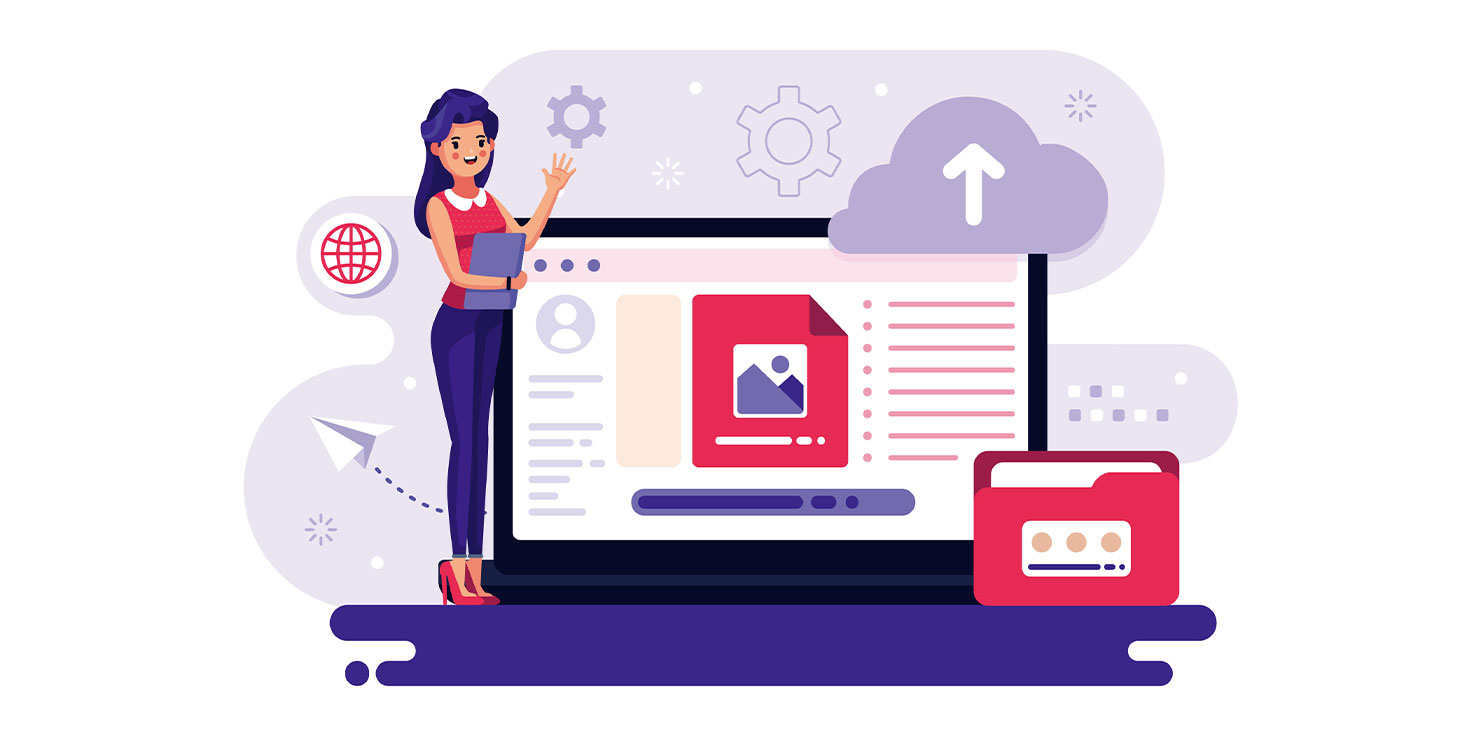









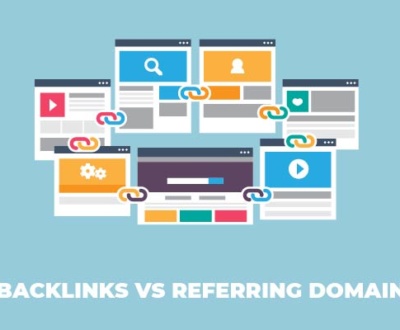





Pingback: buy propecia south africa
Pingback: augmentin buy online uk
Pingback: business ethics essay thesis statement
Pingback: help me in essay
Pingback: who can write my essay for me
Pingback: write my research paper for cheap
Pingback: scholarship essay writing service
Pingback: comprar viagra
Pingback: buy viagra
Pingback: generic cialis online