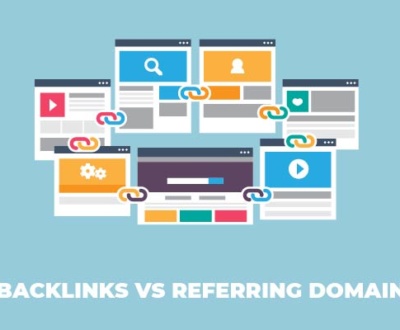How to see your subscribers on YouTube? It is one of the burning questions among YouTubers. Because they are always fascinated to see the growth of their channel by the passage of time. However, it is also essential to check as this step can help them get the lost inspiration back on track.
So, all you need to do is go to the “YouTube Studio” to see who are my subscribers. Moreover, it is essential to know where you can find this option, whether on the desktop or the mobile. We understand the that every YouTubers have one question in mind, “who subscribed to me?” Therefore, have some time to learn more about it in detail.
How to See Your Subscribers on YouTube?
Anyone can easily open a YouTube channel, whether on the smartphone or desktop, as it is not a big deal in this present era. But afterward, it is essential to be active on the channel by uploading 2 to 3 videos in a week. This will help grow your channel faster, and you will be fascinated to see the number of new subscribers on your channel.
However, many do not know how to see their subscriber without facing any issue. Like they can see the total number but not the identity of the individuals. So, do not be tensed thinking that you run YouTube either on phone or desktop, as we will discuss both with proper clarification.
How to See your Subscribers on YouTube on Desktop?
Can you see who subscribed to you on YouTube? Well, it is easier to view subscribers on YouTube on a desktop. This is because you do not need to go from one application to another to get it out. Here are the complete steps that you need to follow one by one.
- First, go to google and search for YouTube.
- As you are logged into your YouTube channel, you can see your channel’s logo at the interface’s top right corner. So, you need to click on that.
- Next, click on the “YouTube Studio,” which is on the beta version.
- This option will directly take you to the dashboard of your YouTube channel. Now scroll down until you see the “Recent Subscribers” panel on the right corner.
- Then click on the “See More” option to pop up into a full screen to see all the subscribers that have subscribed to your channel in the last 7, 28, 90, 365 days, or a lifetime. Moreover, you can only see them if they have made their accounts public.
How to See your Subscribers on YouTube on Mobile?
Watching the YouTube subscribers list on mobile is somewhat tricky than the desktop. But here are the step-by-step guide to be followed to avoid any inconvenience.
- First, go to the “Chrome” and click that 3 dot icon on the top right corner.
- Then select the desktop site option to convert it into desktop mode.
- Next, on the search option, type youtube.com.
- Now, the screen will be of the same interface as the desktop. Moreover, you will see the icon of your channel at the top right corner.
- Click on that and to find the option “YouTube Studio.” It is currently in the beta version, but before that, it was in the classic version.
- However, this option will take you to the home page of your YouTube channel. Then you need to scroll down and find the option “Recent Subscriber.”
- Finally, you can see a list of subscribers subscribed to your channel over the past 7, 28, 90, 365 days, or a lifetime.
How to See Other People’s Subscribers on YouTube?
We are often curious about the doings of other people. So, the same in the case of watching the subscribers of the other YouTubers. This is because all the YouTubers compete to increase their competitiveness.
Furthermore, unlike the way you can see your subscribers, it is impossible to see others’ subscribers. However, there was a relatively common feature in the past to see all subscribers other than yours.
How to Get More Subscribers and Views on Your YouTube Channel?
To be honest, you also opened your YouTube channel to make money from it. And for that, you, of course, need an adequate amount of subscribers and views on the channel. Although it is said that the number of subscribers does not help you to earn money, indeed they do.
The people in your subscription list are the real one who watches most of your videos. Moreover, they also click on the bell button not to miss any other videos of the channel. Therefore, every time you upload a new video, your audience will be notified, and they will click on that to watch it.
Below are some tips and tricks that will help to increase your subscribers and views on every video.
- Select your targeted audience and, according to that, make videos for the channel.
- Update the description option and icon of Your YouTube channel.
- Be active, like uploading at least 2 to 3 videos a week.
- Upload long videos.
- Target the keyword in the title.
- Tell the audiences at first what your video is about or what type of videos you post.
- Select an attractive photo to set on the cover of the video.
- Answer most of the comments.
- Comment on the other famous Youtubers channel.
- Make videos on the requested topic.
- Do live streaming.
- Do SEO seeking help from digital marketing agencies as this will help to rank your videos. “Viser X” would be the right choice for that.
What Contents are Useful to Make Money From a YouTube Channel?
We often see that a Youtuber selects a definite pattern to make videos for his channel. For example, it can be related to music, dance, education, reviews, health care tips, or any other field. But if anyone is entirely new to this, like opening the channel for the first time, here are some ideas that can help them make money faster.
- Amazon affiliate videos with the link (reviews of different products)
- Educational videos for the students of your background
- Entertainment videos
- News report
- Live update of any topic
If you have any other better ideas on your mind on which you want to make videos, go ahead without hesitation.
FAQ – How to See Your Subscribers on YouTube
We have received many queries regarding the “YouTube” application and the subscribers. So, to answer most of the common questions, we have created this section. Let us go through it without any further delay.
Question-1: How Do You Find Out Who is Subscribed You on YouTube?
Answer: If you are on your phone, you need to see the subscriber through “Chrome” in desktop mode, but if you are on your laptop or desktop, you can simply see it from “Google.” Afterward, you can see subscribers who have subscribed to your channel in the past 7, 28, 90, 365 days, or for a lifetime.
Question-2: How Do I See Subscribers on YouTube App?
Answer: When the topic is the YouTube app, it indicates to the mobile phone. Although you can see the total number of subscribers from your YouTube app, it does not include the individual account of the person who has subscribed.
Question-03: How Many Subscribers Do I Need to Get Paid?
Answer: To be honest, you will not be paid based on your subscribers. It is the number of views on your videos that can help you to earn. However, according to the new YouTube algorithm, you can make money if your videos have been played for an adequate amount of time.
Question-4: How Do You Get Subscribers on YouTube Fast?
Answer: A right YouTube channel contains excellent content videos. Moreover, you need to upload at least 2 to 3 videos in a week with the targeted keywords in the title. And there is also some other work, which SEO can do to rank your videos to get more subscribers.
Question-5: Why Can’t I See Who Subscribed to Me on YouTube?
Answer: This does happen sometimes, but that does not mean there is some problem with your account. It is also possible that the people who have subscribed kept their subscription private, or their account has been identified as spam or suspended.
The Bottom Line
Among different video-sharing platforms, YouTube is one of the most successful ones. One can simultaneously enjoy the free time and earn money from this application. But, the YouTube content creators are most often tensed about the number of subscribers they have or going to have on their channel.
However, you have already learned the answer to how to see your subscribers on YouTube. And we are pretty sure that you have gone through the steps while reading the article. So, can you see your YouTube subscribers now?
Indeed, we know that the answer is “yes,” and you can thank us later at any time. So, never stop making videos for your fans, as this will make your life and your fans’ life blissful.
Ruth Carol is a professional SEO expert providing services concerning to search engine optimization process. She has 10 years long experience with vast knowledge in the field of modern search engine optimization process and is continuing. Her educational background, along with her working experience in this field, enables her to gain ample knowledge in this subject area. She was an active volunteer in google serve program and a regular blog writer subjecting SEO optimization process and special tips. Follow her blogs on seoviser. Besides, she is an active member of the Chang Mei International SEO Conference. Furthermore, she is the founder of SEO Viser, which is an SEO agency providing SEO solutions all over the world. She aims to help companies ranging from small to big to develop a long-lasting solution to rank their site. Apart from that, she provides consultancy services related to search engine optimization and contributing to social media and online platforms like Fiverr, Upwork, etc. To know more about her services and anyone can visit seoviser or simply email her through her website. She is a great mind and loves to share knowledge. Contact her at seoviser.
OUR SERVICES
Request a free quote
We offer professional SEO services that help websites increase their organic search score drastically in order to compete for the highest rankings even when it comes to highly competitive keywords.