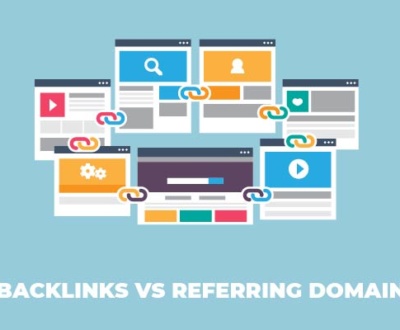How to Make Your Shopify Store Live
- November 7, 2021
- ECommerce, Shopify Store, Web Development
Congratulations on arranging your Shopify store!
You must have already chosen a theme, listed your product, and finished every setup. Now, it’s time to publish the website to bring a fruitful result of your hard work, right? So, how to make your Shopify store live?
In this article, I have gathered up 5 easy steps that you can follow.
Without further ado, let’s know about them in detail.
Steps to Make Your Shopify Store Live
Here are the 5 steps that you need to follow.
1. Add A New Domain in Shopify
The first step is to add a new domain. Once you have got the domain of your choice, log in to the Shopify Admin panel.
Then go to Sales Channels >> Domains >> Connect Existing Domain. After that, add your domain by copy-pasting the address.
You can purchase a domain from Shopify itself or other third-party companies. But Shopify will be the best choice if you don’t have enough knowledge about website hosting.
In case you use a third-party domain provider, you need to redirect the DNS records yourself. But how can you do that?
Don’t worry a bit, I will tell you about it elaborately in the following step.
2. Update DNS Records
You know, DNS is a system that refers a domain name to a specific IP address. Since you use a different hosting provider and a domain provider, you need to balance these two by making some changes.
For this, log in to your domain registrar and then make all the below changes to the DNS records.
Replace the @ or main A record into the following IP address: 23.227.38.32
Add or replace the www CNAME with storename.myshopify.com. This is your store Shopify link without including the HTTP. You can find this one on the Domain Setting page.
3. Remove Any Storefront Passwords
While preparing your store, you might have protected your store theme with a password. Make sure you disable them before launching the Shopify store; otherwise, no one except you can visit your website when it’s live.
I know it’s funny, but many shoppers really forget to do that! As a store admin, you will be able to stay logged in to your system and access it without giving the password every time. Thus, you can easily forget that you have turned on these functionalities.
Anyway, to disable this function, log in to your Shopify Admin, go to Sales Channels >> Preferences >> Password Protection. After that, untick the box that says Enable Password.
4. Set Primary Domain
While setting up your store, you get a default subdomain under the myshopify.com domain name. You can publish the Shopify store with this address. But selection of a good domain name is very important for your site.
If you want to show professionalism as well as want to gain trust from Google, a custom domain name will help you a lot that is a good SEO practice.
To set a primary domain, go into Sales Channels and then the Domains option. Also, don’t forget to enable the option ‘Redirect all traffic to this domain’. So, traffic from all other domains can be redirected to your primary domain.
5. Adding Other Domains If Needed
If you need to add other domains, you can repeat steps 1 and 2. All domain names will be redirected automatically to the primary domain. If you wish to alter this, you may use the option Set as primary that you will find next to each domain name.
Please remember that the number of domain names doesn’t impact the SEO of your website.
Well, if you have successfully managed these steps, you are ready to go! Your Shopify store is fully functional now.
And you know, you can update anything at any time you want through the admin dashboard. So, don’t worry if you are unsatisfied with something.
Now, as you have known the basic steps, let me tell you about some additional settings.
Bonus Reading: How to Change Shopify Store Name
Few More Steps to Follow Before Activating Shopify Store
There are some additional tasks that you should complete. I’m going to describe that one by one.
Place A Test Order
To become sure that you have set your payment provider properly, you need to conduct a test. By doing it, you will be able to examine your checkout process, shipping option, tax calculation, etc.
This process not only helps you to find faults in your system, but you can also understand whether the payment interface is user-friendly or not.
There are three ways to do this.
- You can simulate a test order with Shopify’s bogus gateway. This is a free process. Still, you need to cancel and refund the order. Otherwise, you need to pay the transaction fees.
- If you integrate the Shopify payments, you can utilize its test mode for this purpose.
- Lastly, you can make a real order and then cancel it. Although you have to spend a few bucks for this, this is the best way if you want to experience the real deal.
Recheck Your Domain
Since the domain is the main thing to publish a website, you have to be sure about it once again. You’re your URL in the search bar. If your website comes up, then good job! But if it’s not, check out the DNS setting again.
Don’t Forget to Set Up All Legal Pages
Privacy Policy, Terms of Service, Refund/Return Policy – these three pages are necessary for every Shopify store.
Besides, if you serve the EU audiences, you will also need to set up a cookie/GDRP policy and install a cookie notification app.
You will be able to manage all these pages from Dashboard >> Settings >> Legal option.
Check Notification And Email Address
Before going live, make sure you can receive notification on time when a customer places an order. Hence, you won’t overlook any online orders.
In the Settings >> Notifications, you can verify your email address or add as many email addresses as you want.
Review Your Title and Meta Description
Title and meta description is like the face of your business. Everyone will judge your website based on this. So, make sure you have given every page a suitable and SEO-friendly title and meta that accurately describes the page’s content.
3 Things to Check to Avoid Any Mistakes
Last but not least, you should look at the following three things carefully to prevent any errors.
- Do a final content and image check.
- Check all links across the site.
- Recheck whether you launch all the promotional activities properly or not.
Alright, you are all set now! Just hit the publish button and launch your product online.
Final Words
How to make your Shopify store live? – Hopefully, you don’t have any more confusion now. So, follow these super easy steps and activate your Shopify store without any delay.
Wish you a good future ahead!
Frequently Asked Questions
How do I know if a Shopify store is live?
Choose a plan and erase your storefront password from Online Store > Preferences. Removing the storefront password does not generate a notice.
How long does it take for Shopify to go live?
Setting up a shop on Shopify takes 30-60 minutes depending on your knowledge of the business.
How do I publish my Shopify website?
1. Select the pages you want to publish.
2. Select Show selected pages from the Actions drop-down menu. You should now be able to access your online store's pages.
3. Add a menu link to your new webpages so people can locate them.
How many products should I launch with?
Begin with one or two goods and expand from there. Customers will ask for additional things if you meet their requirements and expectations. If you're still unsure, investigate the most successful MLM firms' origins.
Ruth Carol is a professional SEO expert providing services concerning to search engine optimization process. She has 10 years long experience with vast knowledge in the field of modern search engine optimization process and is continuing. Her educational background, along with her working experience in this field, enables her to gain ample knowledge in this subject area. She was an active volunteer in google serve program and a regular blog writer subjecting SEO optimization process and special tips. Follow her blogs on seoviser. Besides, she is an active member of the Chang Mei International SEO Conference. Furthermore, she is the founder of SEO Viser, which is an SEO agency providing SEO solutions all over the world. She aims to help companies ranging from small to big to develop a long-lasting solution to rank their site. Apart from that, she provides consultancy services related to search engine optimization and contributing to social media and online platforms like Fiverr, Upwork, etc. To know more about her services and anyone can visit seoviser or simply email her through her website. She is a great mind and loves to share knowledge. Contact her at seoviser.
OUR SERVICES
Request a free quote
We offer professional SEO services that help websites increase their organic search score drastically in order to compete for the highest rankings even when it comes to highly competitive keywords.