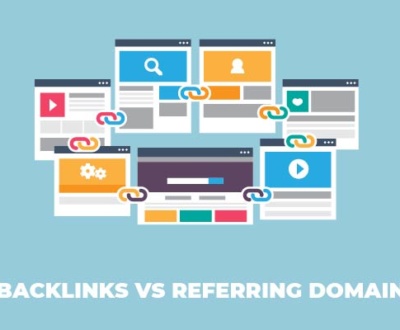Every customer’s worst nightmare is a slow website. And as a Shopify owner, you won’t want to lose your customers due to the slow speed of your webs store.
So if you are suffering from slow page loading and want to increase the website speed, this article is for you. Here we’ve given 9 proven ways to improve your store speed.
Let’s know about how to increase shopify store speed.
What is Website Speed?
Website speed is also known as page speed. It is the time required to load a page when someone enters or clicks your website link. The time requires downloading all the information from the hosting server and later loading your page.
While customers browse your website, it’s very important to maintain a good page speed. If a website takes more time to load, it can affect conversions.
What is a Good Website Speed?
You can quickly check your website speed, whether slow or fast. There are many tools available that can help you to measure your web page speed.
The standard web page speed should be less than 3 seconds. For desktop, the speed index should be around 4.7 seconds, whereas it can move up to 11.4 seconds on mobiles. So, it’s better to maintain a good website speed to keep potential customers.
Does Website Speed Affect Your Site?
Website speed is a significant part of the user experience. A speedy website can make the online experience more convenient, easy, and quick. Eventually, you will have more sales and success in your business.
On the other hand, visitors may leave your site, which causes a higher bounce rate. Bounce rate is the rate of customers who leaves your website without doing anything. So, if you have a slow website, you might start losing customers.
Bounce rate is important for the following cases:
- Higher bounce rate means a lower user experience
- Less bounce rate can cause more conversions for your webpage
- A lower bounce rate helps in Google ranking factor
Note that: Your customers can abandon your page if the loading time is more than 4 seconds.
How to Increase Shopify Store Speed?
Here’s a list of 9 ways to improve your Shopify store speed.
1. Choose a fast theme
Your store performance will depend on the theme that you install. There are different reasons that some themes are faster than others.
Some of the factors are:
- Theme size: Small themes are faster than the bigger ones.
- Coding amount: Less coding could result to process faster.
- Your site can use CSS cleaner to render quickly.
- Exiting JavaScript of JQuery library.
Many business owners think about the website look rather than focusing on the speed. But the main point is that speed can make your business successful or put it at risk. Therefore, choosing a responsive theme for mobile or desktop can be a plus point.
Nevertheless, you can take the following steps to make your website faster:
- Disable options that you don’t need
- Use an automated font
- Use an optimized theme
You can take help or hire a professional web developer in this case.
2. Use a hero layout
Another option is that you can choose a theme with a hero layout. In a hero layout, there’s a big image in the middle that takes away your customers’ attention.
Many owners use a slideshow in the hero image, which will make your site slower. A video or slideshow takes more time to load on a website. If you use more than 4 images, your webpage might get slow and sometimes distract your customers.
Hence, the best hero layout is to keep one image and add a CTA to your webpage. However, you need to remember a few things, like:
- You should use good quality images
- You need to provide clear and direct information
- You should use a CTA option on the webpage
3. Compress your images
Most business owners skip image optimization while making a website. In most cases, the load on the website can decrease your Shopify store speed. So it would be best to avoid using huge image sizes on your website.
There’s a set of recommendations in Shopify’s product photos. The main one is to choose 2048 x 2048 pixels for a picture. But how can you resize your Shopify image?
- Open your resizer tool
- Upload your picture
- Click on “Submit”
- Resize your image using your mouse pointer
- Download your image
- Finally, replace your image in the Shopify store
External features can also make slow down your Shopify store speed. For example, your website uses information from different pictures and posts in a thumbnail. Thus it may end up with more load time.
Also, you will get tools through which you can get low-byte images with better picture quality. However, it is recommended to choose JPG for a good website speed.
4. Set image dimensions
Choosing a fixed height and width for images is important so that your web page takes less time to load. If there’s no placeholder, your website will take more time to load in the long run. When you provide a fixed length and width, your page will continue loading while keeping the space empty.
On the other hand, you can keep the aspect ratio the same to give your website a clean look. When the pictures are side by side, you will get the pictures held the same size. You can always use the Shopify tool to edit your images in the same aspect ratio.
5. Minimize redirection
Sometimes, certain web pages can change into different URLs, which is “redirect.” When your website redirects in Shopify, there’s a high chance of getting slow. However, there are two ways to make it faster, which are:
- Identify redirects
- Determine broken links
6. Shrink your page
Your webpage speed may decrease when you add huge objects or photos. Therefore, you have to remember this while you create your site. It is effortless to measure a page by simply adding this to the archive folder.
You can shrink your page quickly with:
- Lowering image size
- Merging your files
- Optimizing files
- Reducing apps.
7. Reduce apps
You will find “Apps” in Shopify, which means you can add different functionality to your website. The different sections can help you to create a better website.
However, make sure to maintain the performance of your website while you add apps to the website. Nevertheless, if you go through your folders, you will find many apps which aren’t important or not in use.
8. Optimize site performance
Nowadays, everyone prefers to use websites on mobile. Most mobile users expect to get a page within 4 seconds. Therefore, it is very important to optimize your performance for mobile devices.
There are many tests through which you can figure out your problems and why it’s not converting customers. Eventually, it will help you to optimize your website performance with gadgets.
Here’s a list of a few things that you can do to optimize your performance:
- Test your site speed
- Check the loading time in different devices
- Reassess your website theme
9. Reduce HTTPS request
Every time a customer visits the website, you will get a ping on the webserver. However, these pings are mostly pictures, CSS, HTML, JavaScript, icons, etc. This is known as HTTP requests.
It’s very important to know the process of the HTTP request. In such cases, your server will get a request for the file from the user’s browser. Then, the server will send back the needed files to the customer’s browser.
When you lower elements from your website, you boost up your website. This helps to grow your website performance much more easily. To test HTTP requests, you will get many tools online.
Also, you can reduce HTTP requests in many ways, like:
- Reducing Shopify apps
- Enabling image loading
- Select a fast theme
Things You Can Control in a Website
Here are a few things that you can control to improve the website performance.
Some of the elements are:
- Apps
- Themes
- Different app features
- Liquid codes
- Videos or images
- Fonts
On the other hand, the following things you can’t control on a website. Yet those affect the overall site performance.
Some of them are:
- Customer’s network, location, or device
- Infrastructure of Shopify
- CDN
- Browser cache
- Page cache
Final Words
Here are 9 ways to increase Shopify store speed. These tips will surely help you get to your store faster than before. You can do most of these by yourself, but it would be best to take the help of developers.
Good luck with your Shopify store!
Ruth Carol is a professional SEO expert providing services concerning to search engine optimization process. She has 10 years long experience with vast knowledge in the field of modern search engine optimization process and is continuing. Her educational background, along with her working experience in this field, enables her to gain ample knowledge in this subject area. She was an active volunteer in google serve program and a regular blog writer subjecting SEO optimization process and special tips. Follow her blogs on seoviser. Besides, she is an active member of the Chang Mei International SEO Conference. Furthermore, she is the founder of SEO Viser, which is an SEO agency providing SEO solutions all over the world. She aims to help companies ranging from small to big to develop a long-lasting solution to rank their site. Apart from that, she provides consultancy services related to search engine optimization and contributing to social media and online platforms like Fiverr, Upwork, etc. To know more about her services and anyone can visit seoviser or simply email her through her website. She is a great mind and loves to share knowledge. Contact her at seoviser.
OUR SERVICES
Request a free quote
We offer professional SEO services that help websites increase their organic search score drastically in order to compete for the highest rankings even when it comes to highly competitive keywords.