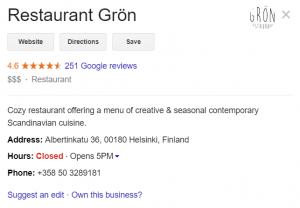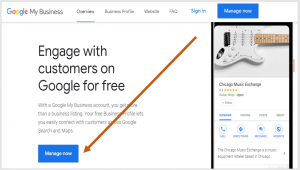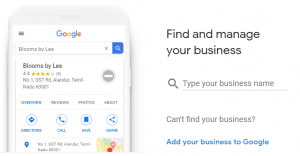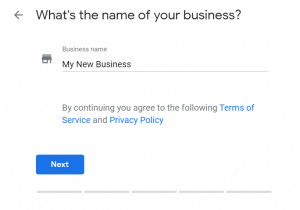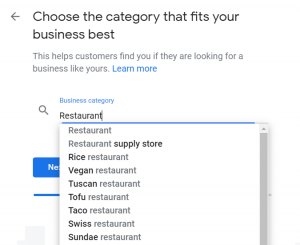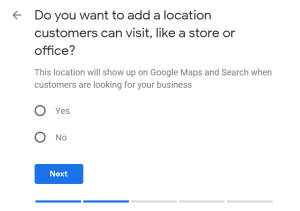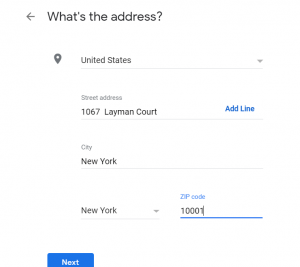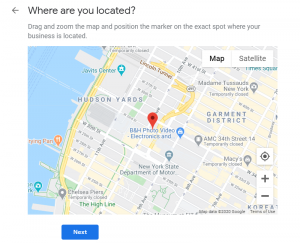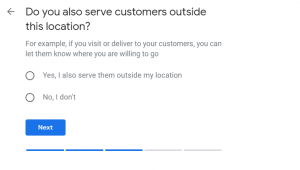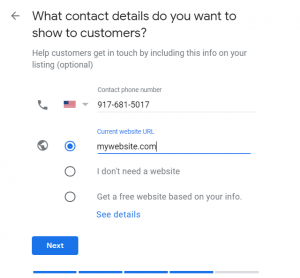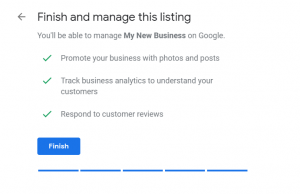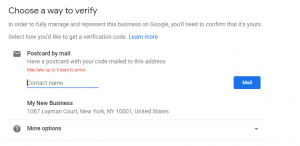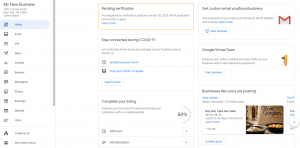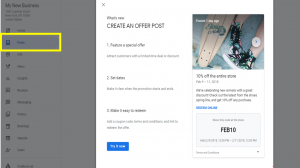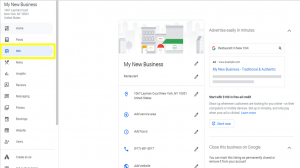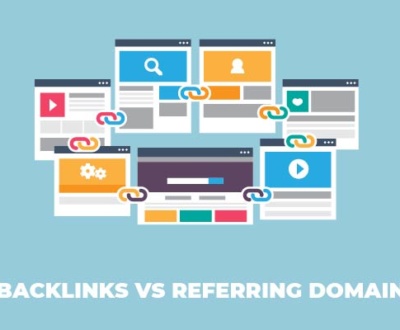How to optimize Google My Business profile? Is it necessary? Well, the straight answer is yes. For local SEO, you must optimize your GMB profile with all the necessary factors. Google My Business optimization can leverage your business performances on the google search. For local business owners, it can be an excellent opportunity to grab local customers from Google search. It also has SEO impact on local rankings on search results of Google.
Google has updated it’s search appearance regularly with new information. Now, GMB (Google My Business) page has scopes to provide every information for customers. There are several things you would love to know that google shows detailed information of localized businesses to the local searchers.
Google My Business is very useful in boosting up the local business’s organic reach if you can optimize your GMB listing properly. Let’s see how to optimize your Google My Business listing below.
What is Google My Business?
If you take a look at the above image, which is a perfect example of Google My Business profile, you can get an overall idea from it. Let’s know what GMB (Google My Business) is and how it works.
Google My Business (GMB) is a free tool that provides a massive opportunity for promoting business and shops on google search. It also lets you build a free website for your business or shops. You can also set up your products, services, recipes, as we as call in action buttons, and the list goes on.
If you can use the tool correctly, then you will be able to reach locally targeted customers without any costs. The tool is Google’s one of the fantastic free products. Let’s see how significant using it for your business.
Significance of Google My Business Optimization
Google My Business has the power to influence people to visit shops that has a profile on this platform. There are 60% of people use smartphones and tablets to search for products and services they want to buy. It has a substantial significance in local SEO improvement of your business, products, or services.
- It will let you list your business on the world’s most used search engine for free
- You can add contact details and directions on your GMB profile
- You can interact with real customers through customer reviews
- It will improve your online reputation through your GMB appearance.
How to Optimize Google My Business?
If you can keep your Google My Business profile updated, then you are going to get more store visits, more customers regularly. All you need to do is to optimize your profile with some steps which will let your profile understandable for Google Bot. It will help the Bot to rank you higher on Google SERP. Let’s understand the process of Google My Business Optimization process from scratch.
Complete Your Business Listing
Step 01: At first, you need to go to Google My Business to click on Manage Now and start the listing.
Step 02: Type your business name and Hit next.
Step 03: Now you need to choose the category of your business so that Google can understand better about your business.
Step 04: If you have a business location, you can add it here, and if you do not have a physical address, then you just select “No” and hit next.
Step 05: Now you need to enter your address to let visitors come and visit your business store, or if you do not have a physical address, then you just hit next
For local businesses, it is essential to provide location information on your Google My Business profile. It will help the search engine to show your business when someone will search for products or services you are providing from using “Your Products / Services near Me” your business location.
Step 06: Locate your business on the map and hit next.
Step 07: If your business has any delivery facility to the outside of your business location, then you can let them know about it by selecting Yes in the below, or you can select No if you do not have the facility.
Step 08: Here comes one of the most significant job on your profile. You can add your business contact number which you can use to maintain communication with your business contacts. Visitors can contact you through that number.
Step 09: You can also add your business website here. Do not worry, If you do not have one, you can build one by selecting the third option in the below.
Step 10: Now you are just about at the end of the registration process. Just click on the finish button, and you are good to go.
Step 11: Now you need to verify that you are the owner of the listing. In the next window, you will get an interface like the below image, put your real name and click on the “Mail” button.
Step 12: After You Get Verification Code, You Must Verify Your Listing.
Now, this is the second most crucial part of this whole process, which is Google My Business Optimization. Now you are on the home of the dashboard of your GMB profile. Your journey starts now. You can start your optimization from here.
When you start your optimization, go through all of the options you can see on the left side menu bar. You must put every available information about your company to make your profile more gorgeous and informative on the search result.
Go to the “info” section because here, you will be able to put all the necessary information related to your business. The dashboard will be based on the category you choose during the registration process. Make sure that you have a good list of related keywords for your business so that you can use them while you are writing descriptions or offers or services.
Do not overdo the keyword implementation process. You can hire an SEO agency to do the job for you. You should understand that a professional agency will do Everything correctly, which will be based on the instructions of Google’s policy. Remember the below points when you are doing Business listing on your own.
There are some essential things you need to keep in mind, here is a list of them.
Add Photos and Videos to Your Profile: Upload quality images on your profile. Make sure that you have a quality profile image on your GMB profile.
Provide Accurate Information: You need to give accurate information about your business website because your visitors will be trying to communicate with you by that information.
Keep Everything Updated: Google loves the latest things, so keep your products and services updated. Later on, you are updating your information regularly, and Google will pick the update so first and display it on your profile. Otherwise, it may take some time to show updates on your profile.
Final Words: Google My Business Optimization
We are at the end of the discussion on Google My Business Optimization. We wish that you have completed reading the whole article then you understand the importance, benefits, and process of doing optimization for your Google My Business profile. Yet, if you still having difficulties on how to optimize Google My Business profile, we are here to help you. Directly contact us through our contact form. Send us your query and we will reply you with the best solution for your problems.
Ruth Carol is a professional SEO expert providing services concerning to search engine optimization process. She has 10 years long experience with vast knowledge in the field of modern search engine optimization process and is continuing. Her educational background, along with her working experience in this field, enables her to gain ample knowledge in this subject area. She was an active volunteer in google serve program and a regular blog writer subjecting SEO optimization process and special tips. Follow her blogs on seoviser. Besides, she is an active member of the Chang Mei International SEO Conference. Furthermore, she is the founder of SEO Viser, which is an SEO agency providing SEO solutions all over the world. She aims to help companies ranging from small to big to develop a long-lasting solution to rank their site. Apart from that, she provides consultancy services related to search engine optimization and contributing to social media and online platforms like Fiverr, Upwork, etc. To know more about her services and anyone can visit seoviser or simply email her through her website. She is a great mind and loves to share knowledge. Contact her at seoviser.
OUR SERVICES
Request a free quote
We offer professional SEO services that help websites increase their organic search score drastically in order to compete for the highest rankings even when it comes to highly competitive keywords.