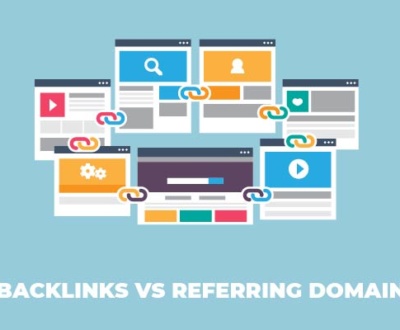Thinking of designing a website but don’t know where to start? Then this guideline would be a stepping stone for you.
You might think you have to be a professional designer. But the good news is that you can be a beginner and still create a great one following a few easy steps.
Here in this article, we’ve shown 8 steps to design your very first website on your own. Let’s get started.
How to Design a Website in 8 Simple Steps
Here are 8 simple steps that will help you start the designing process.
- Define the site’s strategy and purpose
- Research the recent wed designs
- Choose a platform
- Select a theme or template
- Decide the brandings
- Optimize and add in the contents
- Publish the site
- Analyze your website
Let’s dive into the details step-by-step.
Step 1: Define the site’s strategy and purpose
You need to clear your strategy and purpose before designing your website. So, you must emphasize your unique selling point (USP) other than understanding the industry and creating a content strategy.
Also, a website and brand are interlinked, so you should make it engaging and authentic.
“An organization’s ‘culture of purpose answers the critical questions of who it is and why it exists. They have a culture of a purpose beyond making a profit.” – Punit Renjen, Deloitte
What do you want to achieve?
After you’re clear with your purpose, you should start focusing on what you want your customers to do on your website. If you wish to display information, sell something or get sign-ups, it should be clear.
The final look of your website will depend on your purpose. For instance, in an ecommerce website, the landing page would grab your customers’ attention.
Advice from Experts
Different landing pages have different purposes and visitors. You have to tailor products and offers individually. You can call this process’ customer segmentation.
Understanding your users is essential to the success of any business. You can customize and improve the experience you deliver and better serve their needs. Doing that has a direct impact on the bottom line.
Moreover, segmenting your traffic to provide a more relevant experience is your first step on the journey to a personalized user experience and the business success that comes with it.
Step 2: Research the recent web designs
You will see that web design changes quickly, and the differences are very prevalent, which helps you learn. However, you should understand just because a web design is on-trend, it might not be right for your business.
Around 59% of people state that design is the most important category for a website. Therefore, you should invest your time in finding what your competitors focus on. Every sector has a different style, so it would be best to decide to disrupt or fit in.
Get Design Ideas
There’s a whole load of stuff in terms of color theory – which colors suggest certain emotions and how they place you in a feeling. It depends on whether you’re trying to disrupt or fit in.
If you’re trying to disrupt, you want something completely different from what the sector offers. But if you’re trying to fit in, there are clear patterns.
For example:
If you’re a tech company, you’ll probably have some blue in there, whereas you might have a really vibrant, hot color if you’re a startup. The same goes for your font. You’ll want a really clean, simple design and a lot of whitespaces.
You will get a better idea about the colors in the upcoming ‘Branding’ category. However, here are some prominent trends on the internet:
Step 3: Choose a platform
What comes to your mind when it’s about a good web design? Obviously, a professional and experienced agency. Though there are large companies that do great in web designs, they would also cost a lot.
On the other hand, you can take the help of ecommerce platforms and website builders for a good web design. These would help you design and create your website by avoiding coding knowledge.
Here are the steps you can follow:
Select a Domain Name & Buy Hosting
Once you have analyzed and have a proper idea, it’s time to select a name for your business—for example, ABC XYZ.
However, your domain name should be easy, short, and meaningful to align with your business or services.
Now you need to buy a domain name for your business. You avail it from various domain & hosting service providers. Here are a few options to consider:
Choose a CMS system
A great way to start your web design without coding is to use a CMS system. A famous open source content management system (CMS) is WordPress which can function, self-host, or host your business. You may also find many free options available in WordPress web designing.
On top of that, it is easy to customize and requires less expertise. Hence, you can download your preferred theme and customize it according to your needs.
Most noteworthy, many WordPress plugins are available, making your web designing procedure easier.
N.B: You can also avail an affordable WordPress web design services if you are a busy bee.
Take Help of Website Builders
Website builders are useful for beginners who have less knowledge about coding or technology. You only need to drag and drop to build your desired website.
Here are 10 website builders that are famous around the world. All of these have different needs, so look at this quality scale:
- Wix
- Squarespace
- Weebly
- SITE123
- Strikingly
- Duda
- GoDaddy
- WordPress
- Jimdo
- 1&1IONOS
Let’s find the details of the top 3 builders below:
Shopify
| Shopify Pros | Shopify Cons |
|---|---|
| Sell across multiple channels, including Facebook, Instagram, Amazon and eBay | You have to create your storefront between the editor and dashboard, meaning you’ll have to flick between the two |
| Brilliant inventory system which helps you manage your store | Only platform to enforce its own transaction fee with Shopify Payments |
| Came first in our research for sales features and customer score | Content doesn’t automatically reformat if you switch to a different theme |
Shopify stands head and shoulders above its peers as the best ecommerce platform. It has a range of themes which are all designed with your products in mind, and more sales features than you can shake a stick at.
Where Shopify really excels, though, is away from your website. The platform allows you to broaden your online store’s reach by tapping into different channels, and by selling across various marketplaces and social media networks.
Here you can see how Shopify performed in our ecommerce platform testing:

4.7out of 5
4 out of 5 stars
4 out of 5 stars
5 out of 5 stars
4.5 out of 5 stars
4.5 out of 5 stars
3.5 out of 5 stars
5 out of 5 stars
Shopify is slightly different to website builders in that you predominantly work from a dashboard, rather than an editor.
Because there is so much more to consider with online stores – like marketing, inventory, and shipping – it makes sense that you have a hub to manage everything from, including your website’s design.

Shopify Review – Understand the power of Shopify, and what it could do for your business.How Does Shopify Work? – Our 9-step guide covers all the basics.
Shopify Pricing Review – Is Shopify worth the investment?
Wix
At present, Wix is one of the best website builders. Most customers say it user friendly as it has drag and drop options. Also, you can get proper creative control while working. You can edit your contents and position them accordingly as per choice.
You will find around 510 templates designed by professionals that hold built-in features. Also, it has a large app store, so you can add features when you want.
| Pros | Cons |
| User friendly and highly intuitive | Tough to change templates after the site is live |
| A great deal in terms of costs | Has any third-party apps that are needed to be purchased |
| Strong support and help features | The customizable options are very limited |
| Customer recommended |
Beginners or regular people can also try using Wix on their website. Some customers were shocked by the easy and quick process of Wix. You can also find most features on display.
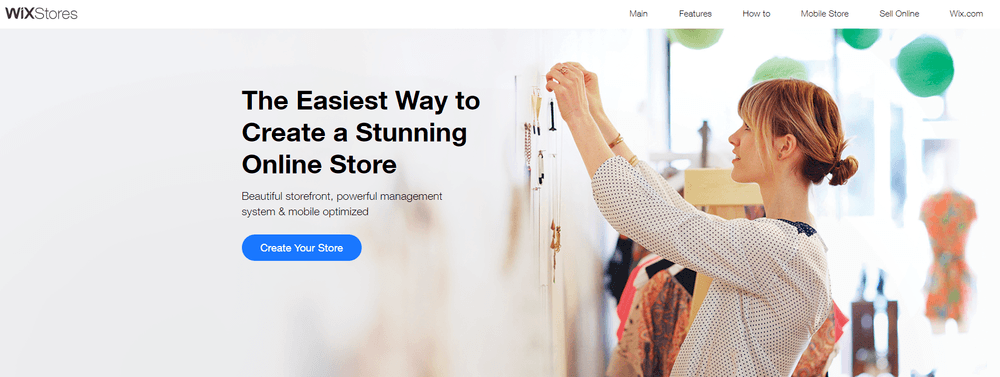
- You can sign up for a free plan to create the best website for your business through Try Wix For Free.
Squarespace
You will get a premium feel in Squarespace website builder. It boosts up your business class by making it look glossy.
Also, Squarespace has a wide range of features helpful for any business.
| Pros | Cons |
| Top-notch templates with great flexibility and design | Fewer options for price plans |
| Great features in website builders maintaining the quality | Not user friendly for beginners |
| Customizable controls to avoid coding |
Helpful Link:
- You can get a 14-day free trial in Squarespace through Try Squarespace For Free
Ruth Carol is a professional SEO expert providing services concerning to search engine optimization process. She has 10 years long experience with vast knowledge in the field of modern search engine optimization process and is continuing. Her educational background, along with her working experience in this field, enables her to gain ample knowledge in this subject area. She was an active volunteer in google serve program and a regular blog writer subjecting SEO optimization process and special tips. Follow her blogs on seoviser. Besides, she is an active member of the Chang Mei International SEO Conference. Furthermore, she is the founder of SEO Viser, which is an SEO agency providing SEO solutions all over the world. She aims to help companies ranging from small to big to develop a long-lasting solution to rank their site. Apart from that, she provides consultancy services related to search engine optimization and contributing to social media and online platforms like Fiverr, Upwork, etc. To know more about her services and anyone can visit seoviser or simply email her through her website. She is a great mind and loves to share knowledge. Contact her at seoviser.
OUR SERVICES
Request a free quote
We offer professional SEO services that help websites increase their organic search score drastically in order to compete for the highest rankings even when it comes to highly competitive keywords.