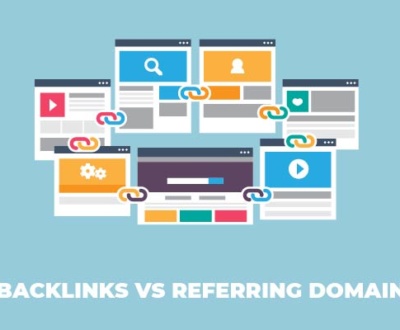Nowadays, every company can own a website. And when it’s about website development, there are two types: website builders and CMS.
In this article, we will jot down everything you need to know about CMS and website builders and their differences. Also, you’ll know which one to choose for which business like you.
What is a Content Management System?
A content management system (CMS) manages and creates digital content through a software application.
You will find two different types of CMSs:
- ECMS (Enterprise Content Management System) helps with content like surveys, docs, product info, etc. Also, you can manage, collaborate, create or distribute these contents.
- WCMS (Web Content Management System) helps work with a website’s digital information. This software combines different tools that allow users to maintain or create a website’s digital information. However, you don’t require prior knowledge of WCMS.
One affordable or free subscription is WCMS which barely requires overall costs. In most cases, WCMS is very customizable or user-friendly, so you won’t need any coding certificate to use it.
On the other hand, you will get many expensive solutions that need proper training. In addition, such systems are very complex. Though these sound complicated, these systems provide more security and flexibility to your needs.
Advantages
- You can make a website manageable for everyone
- You can get different layouts by using a builder or the standard theme
- In CMS, you will get a variety of plugins and themes
- You can choose from different hosts
Disadvantages
- CMS is not always intuitive
- You need to take care of your maintenance
- You might face compatibility problems while using it
- You need to purchase individual services that you require
What is a Website Builder?
Another hyped system is the tool for website building. If you focus on “website builder,” you will understand that this software is to create a website.
Most online stores use website builders for their business, but they might face limited functionalities.
Advantages
- It is very simple to use
- You can easily and quickly set your website
- You won’t require security, maintenance, or backups
- You always get customer support.
Disadvantages
- You will get less customizable options
- They are not appropriate for all website requirements.
- It’s not possible to shift to another host
- You might not be the domain owner.
Website Builders vs. Content Management System (CMS)
Website builders and CMS have the same objectives with significant differences. However, some say they have different approaches as well.
You will get a few differences between website builders and CMS in further sections.
Management Efforts
You can choose domain purchase, start manual updates, install hosting, control databases, etc. On the other hand, you get built-in tools, taking lesser management efforts.
Customization Opportunities
In CMS, you directly work using direct codes. As a result, you have a high chance of customization opportunities like installing modules, plugins, etc.
However, you need to work with drag and drop visuals in website builders, which is common in most interfaces.
Design and Layout Templates
You will get simple and low-quality layouts when you use CMS. Therefore, you can create a new one from the start or buy the premium templates to start working. Some even think about making the recent ones in better versions.
Nonetheless, the website builder has different kinds of designs and layouts which you can customize. In this wide range, you can choose any template that suits you.
Proper Support
While starting with CMS, you will not get any customer assistance. So, you have to read a lot of user manuals or blogs to find solutions. Nevertheless, you will get proper customer support when working with website builders.
SEO Tools and Plugins
You need to add plugins for free CMS. You will either receive no or poor SEO tools when you’re using free CMS.
On the other hand, website builders have various advantages and many designs and accessible interfaces. You can even build a website if you have no coding certificate. Small businesses or startups can use these websites to start online.
However, CMS comes with customizations that require more skills to work with. Additionally, most project management works or documentation portals can be done in CMS.
Website Building and CMS Tools’ Key Features
Before you start working with website building, you should prioritize your usage, functionality, management, etc. Every company tends to have a different set of expectations from its website. Some focus on opportunities for cross-platform and usability, while others want to promote on social media or do SEO.
The list below has some key features of website building and CMS tools. These are very important and have different purposes for your website.
Flexible Design
Nowadays, most people prefer using mobile views more. So, it’s very important to have web pages that are good for cellphones.
You can get ready-to-use layouts through many website builders. The screen automatically gets adjusted in your phone, but they are rarely free.
Integrate Social Media
You need to have proper support to integrate into social media. Therefore, it doesn’t matter whether you’re using ECMS, CMS, website builder, or other systems. Also, you should provide options that provide comment or share functions in your content.
Extensive Search
On every website, it’s very important to have a search option. Your customers can come and look for specific things- like products, articles, etc.
You might lose customers and lower the conversion rate when you provide less information. Therefore, your business will start going low. So, it’s very important to have an easy and fast search option.
Built-in SEO Tools
Every business expects to come in the relevant search results. Therefore, it’s necessary to get an SEO-friendly website. Your website software should include SEO tools that can create user-friendly headers, titles, Meta descriptions, etc.
WYSIWYG Editor
Some users lack knowledge in programming, so most recent software has the WYSIWYG option. Also, they have other functions and the capability to work with media options. You can easily edit audio/video content, make animations, etc.
4 Best CMS Options for Any Business
Startups rarely use different functions, so CMS options can always be helpful to them. In CMS, you need less knowledge to operate your website.
Wix
If you want an easy-to-use CMS, you can choose Wix. Here, you will find effortless interfaces with third-party apps and different plugins. One of the helpful integration that you’ll get is Google Analytics. But you’ll find limitations when trying to integrate some complex tools. People who work with marketing and technology should try this CMS.
Drupal
Drupal is a very famous open source CMS solution in the market, which includes flexibility, several plugins, functionality, and customizations. This is a better version than Joomla or Wix, so you need to know about modification and installation.
WordPress
WordPress is one the most common CMS for the function, self-host, or host they provide. You don’t require to code, and it’s also a free option for your website. Additionally, this builder comes with several plugins that you can install while you use it.
Joomla
One of the easiest CMS solutions is Joomla. You will have a built-in dashboard along with many third-party integrations. However, this is also open-source, so you can easily customize it according to your needs. Additionally, it might be tough for beginners to set up this CMS as you require some learning.
5 Best ecommerce CMS You Can Choose
So, looking for an ecommerce CMS? Here are some ecommerce CMS that can help you to get started.
WooCommerce
WooCommerce is one of the best ecommerce sites for WordPress. This powerful site can work with different plugins in a website. However, you should think about other options if you’re using WordPress for the first time. For a beginner, using WooCommerce and WordPress for the first time can be very complicated.
Jumpseller
For new technology users, Jumpseller is a great option. This site has several advantages for users. Some helpful services are 24*7 customer service, a user-friendly interface, and very reasonable services. Besides, you won’t get many options to design your site, but it will surely be very easy and helpful to use.
Shopify
Shopify is the most famous ecommerce builder. Users find this very easy and intuitive to use. You can also enhance your website with this popular app. This website builder can find other third-party apps to grow your business. Additionally, you can find varieties of options from which you can choose your best.
Squarespace
Squarespace is another popular website builder. This builder is easier to use than WordPress. Also, you can integrate your PayPal account here. There’s an option to pre-define different templates with functions. If you can work well with this builder, you’ll find it’s the best CMS site available.
Magento
Many top brands, like Nespresso and Samsung, tend to use Magento. Additionally, startups also choose this website builder. You can learn a lot, but every effort would be worth it. This comes with a free download as well as buying a host. Also, you can include different features by customizing them your way.
4 Best personal Website Software
Portfolios and blogs barely use advanced functions. Therefore, you should search for simple solutions. Here’s a list of some of the top ones!
Tilda
In Tilda, you can find several predesigned templates to help you build a page. There are different typography, background videos, covers, photo galleries, forms, etc. Also, you can use special designs which create new blocks.
Cloudpress
You don’t require coding knowledge if you choose Cloudpress. This will help you with WordPress websites. Here, you can find a wide range of typography, backgrounds, effects, dimensions, and web fonts.
Carrd
You will get all the free services in Carrd. Here, you can host very responsive and simple websites. Additionally, you’ll get to create a greatly designed website that is also functional. In Carrd, you don’t require coding knowledge, so beginners will find it easy.
Grav
Whether you want a sophisticated or simple website, you can choose them in GRAV. Also, it comes with different templates and a proper content structure. So, if you’re creating a landing page or blog, it can help you build your website.
Final Words
In this article, you have got a complete list of the best website builders and CMS software.
You can use a website builder to create a portfolio or personal blog. On the other hand, CMS is for people with coding knowledge as it has limited designs and lacks flexibility.
While CMS is used to create powerful websites, a website builder can be used for personal or small businesses.
Ruth Carol is a professional SEO expert providing services concerning to search engine optimization process. She has 10 years long experience with vast knowledge in the field of modern search engine optimization process and is continuing. Her educational background, along with her working experience in this field, enables her to gain ample knowledge in this subject area. She was an active volunteer in google serve program and a regular blog writer subjecting SEO optimization process and special tips. Follow her blogs on seoviser. Besides, she is an active member of the Chang Mei International SEO Conference. Furthermore, she is the founder of SEO Viser, which is an SEO agency providing SEO solutions all over the world. She aims to help companies ranging from small to big to develop a long-lasting solution to rank their site. Apart from that, she provides consultancy services related to search engine optimization and contributing to social media and online platforms like Fiverr, Upwork, etc. To know more about her services and anyone can visit seoviser or simply email her through her website. She is a great mind and loves to share knowledge. Contact her at seoviser.
OUR SERVICES
Request a free quote
We offer professional SEO services that help websites increase their organic search score drastically in order to compete for the highest rankings even when it comes to highly competitive keywords.